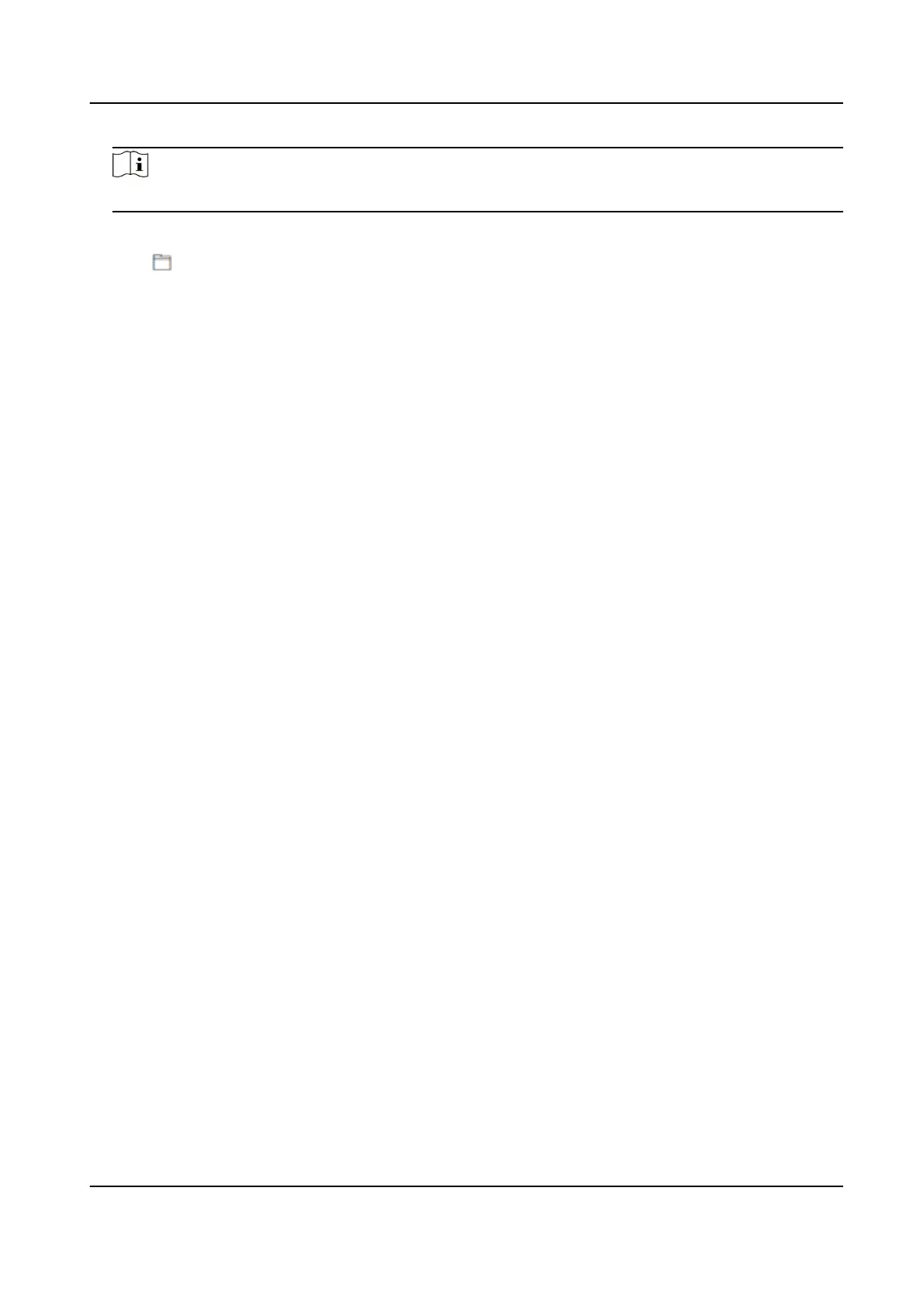Note
You can import the exported device parameters to another device.
Import
Click and select the le to import. Click Import to start import conguraon le.
6.6.17 Device Debugging
You can set device debugging parameters.
Steps
1.
Click Maintenance and Security → Maintenance → Device Debugging .
2.
You can set the following parameters.
Enable SSH
To raise network security, disable SSH service. The
conguraon is only used to debug the
device for the professionals.
Print Log
You can click Export to export log.
Capture Network Packet
You can set the Capture Packet
Duraon, Capture Packet Size, and click Start to capture.
6.6.18 Component Status
You can view the main lane and other status.
Main Lane Status
Device Component
You can view the status of the access control board, lane control board, user extended interface
board.
Peripheral
You can view the status of the RS-485 and RS-232 card reader.
Others
Passing Mode
You can view the entrance and exit mode.
Input and Output Status
You can view the status of the event input, alarm output and re alarm.
Other Status
DS-K3G501X Series Tripod Turnsle
45
