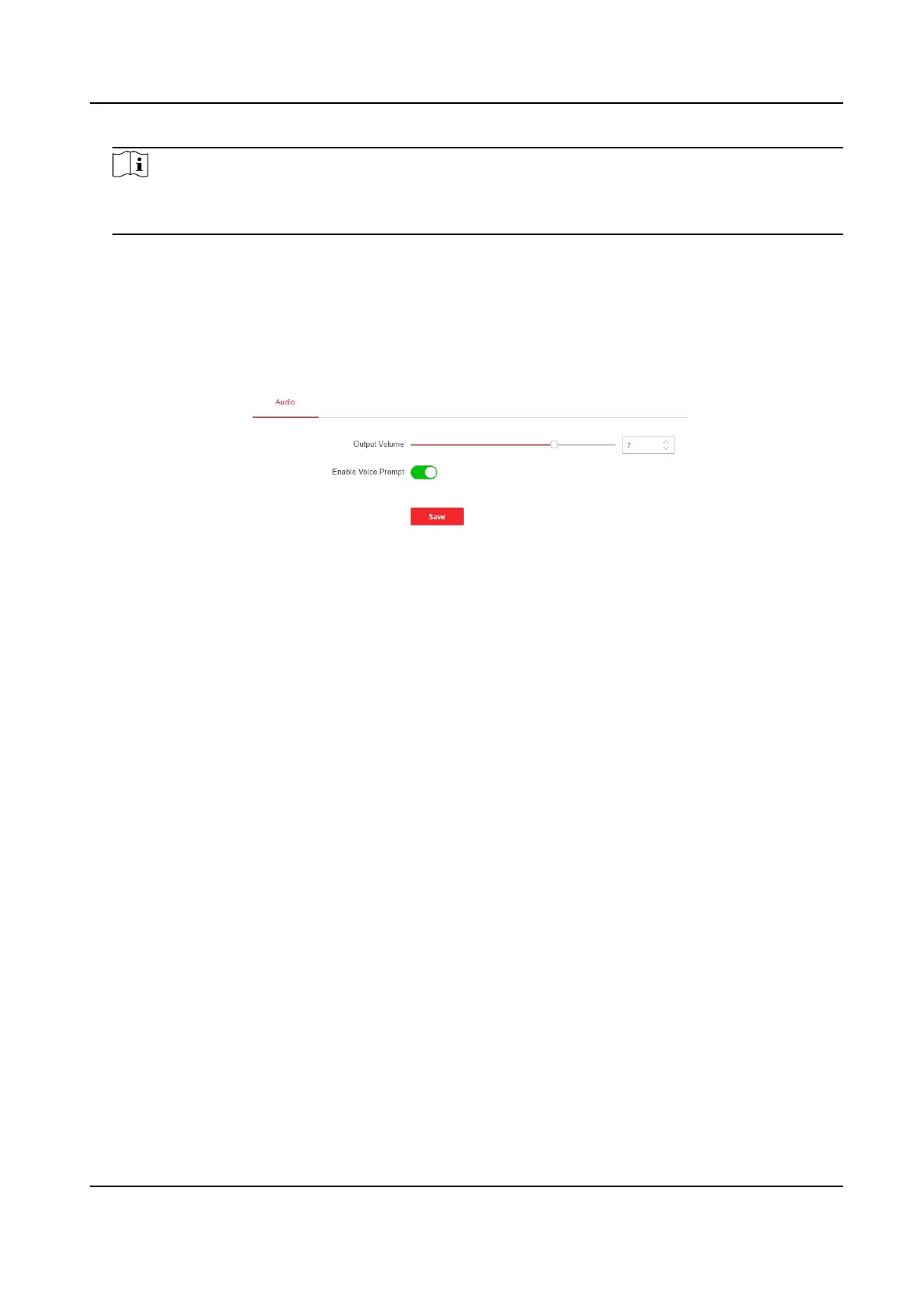Note
The event alarm IP address or domain name should support the HTTP protocol/HTTPS protocol
to receive the alarm informaon.
6.6.8 Set Audio Parameters
Set the audio parameters.
Click Conguraon → Video/Audio → Audio .
Figure 6-5 Audio Sengs Page
Set the output volume, and enable voice prompt according to your needs.
Click Save to save the sengs.
6.6.9 Event Linkage
Set linked acons for events.
Steps
1.
Click Conguraon → Event → Event Detecon → Linkage Sengs to enter the page.
DS-K3G501X Series Tripod Turnsle
33
