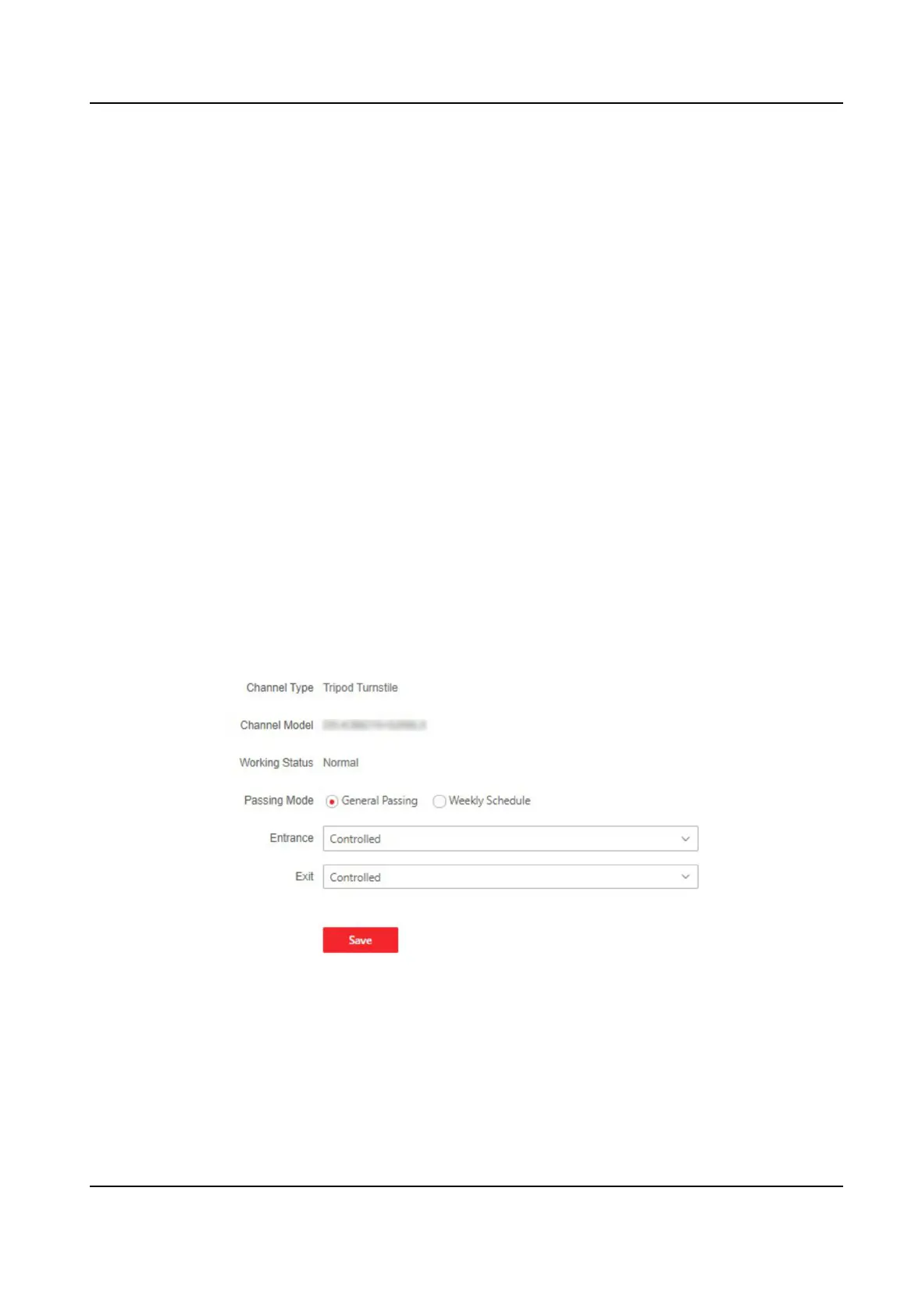Permission Free Mode
The device only judge your credenal is in the valid duraon, and will not authencate the
permission.
Enable Verify
Credenal Locally, the device will check permission but not esmate the plan
template.
Access Control Mode
The access control mode is the device normal mode. You should
authencate your credenal
for accessing.
You can enable Remote Vericaon according to your actual needs. Aer enabling, you can verify
remotely. And you can enable Verify Credenal Locally according to your actual needs.
Click Save to save the
sengs aer the conguraon.
6.6.11
Turnsle
Basic Parameters
Set turnsle basic parameters.
Steps
1.
Click Conguraon → Turnsle Conguraon → Basic Sengs to enter the page.
Figure 6-8 Basic Parameters
2.
View the Channel Type, Channel Model and Working Status.
3.
Set the passing mode.
-
If you choose General Passing, you can select the barrier status for the entrance and exit from
the drop-down list.
-
If you choose Weekly Schedule, you can set a weekly schedule for entrance and exit barriers.
DS-K3G501X Series Tripod Turnsle
38
