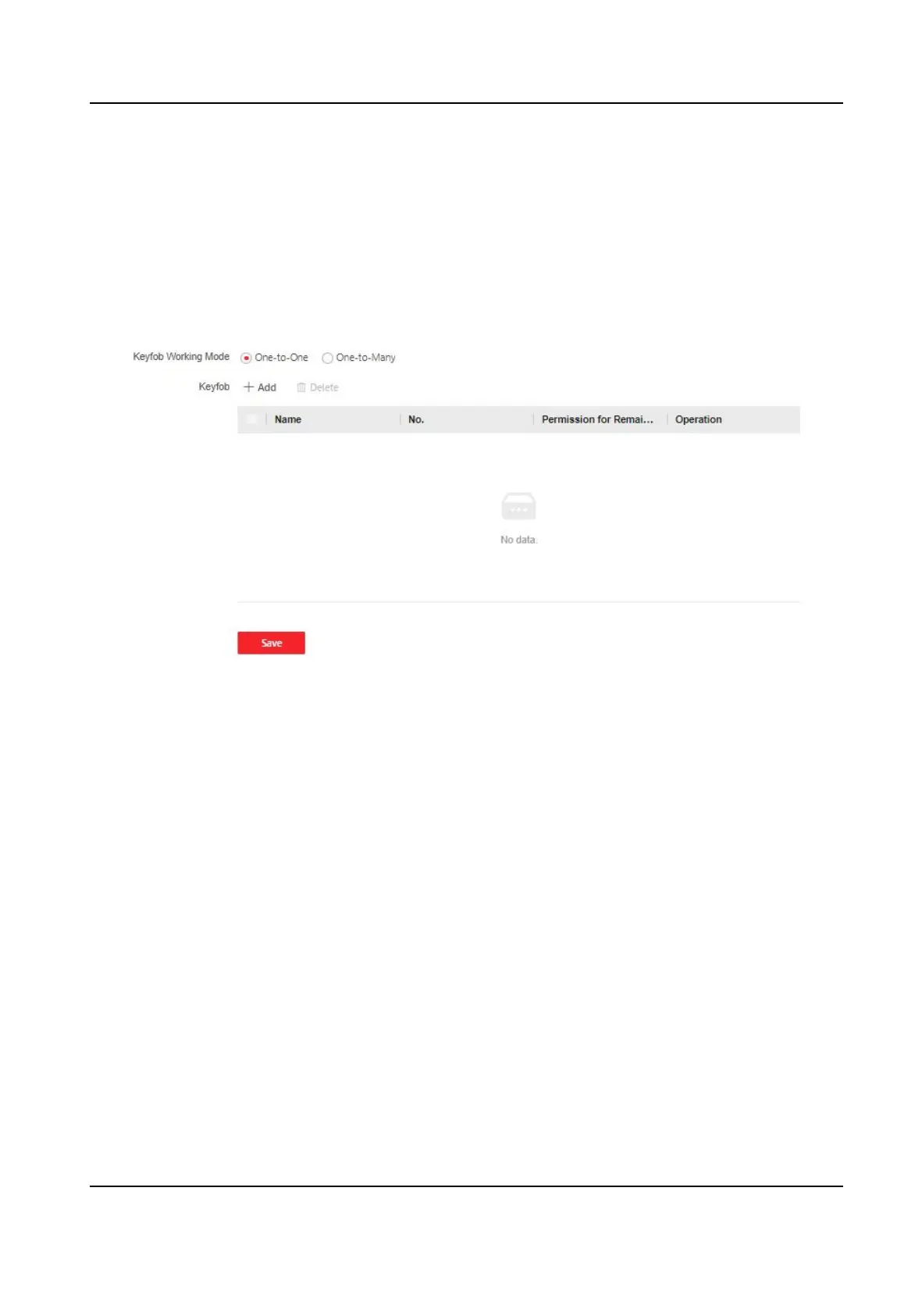4.
Click Save.
keyfob
Set keyfob parameters.
Steps
1.
Click Conguraon → Turnsle Conguraon → Keyfob to enter the page.
Figure 6-9 keyfob
2.
View the keyfob working status.
3.
Set Working Mode as One-to-One or One-to-Many.
4.
Add keyfob.
1) Click Add and the keyfob adding window will pop up.
2) Enter the Name and Serial No..
3) Check to enable Permission for Remaining Open at your actual needs.
4) Click OK to add the keyfob.
5.
Oponal: Select a keyfob and click Delete to delete the keyfob.
6.
Click Save.
People
Counng
Set people counng .
Steps
1.
Click Conguraon → Turnsle Conguraon → People Counng Sengs to enter the page.
DS-K3G501X Series Tripod Turnsle
39
