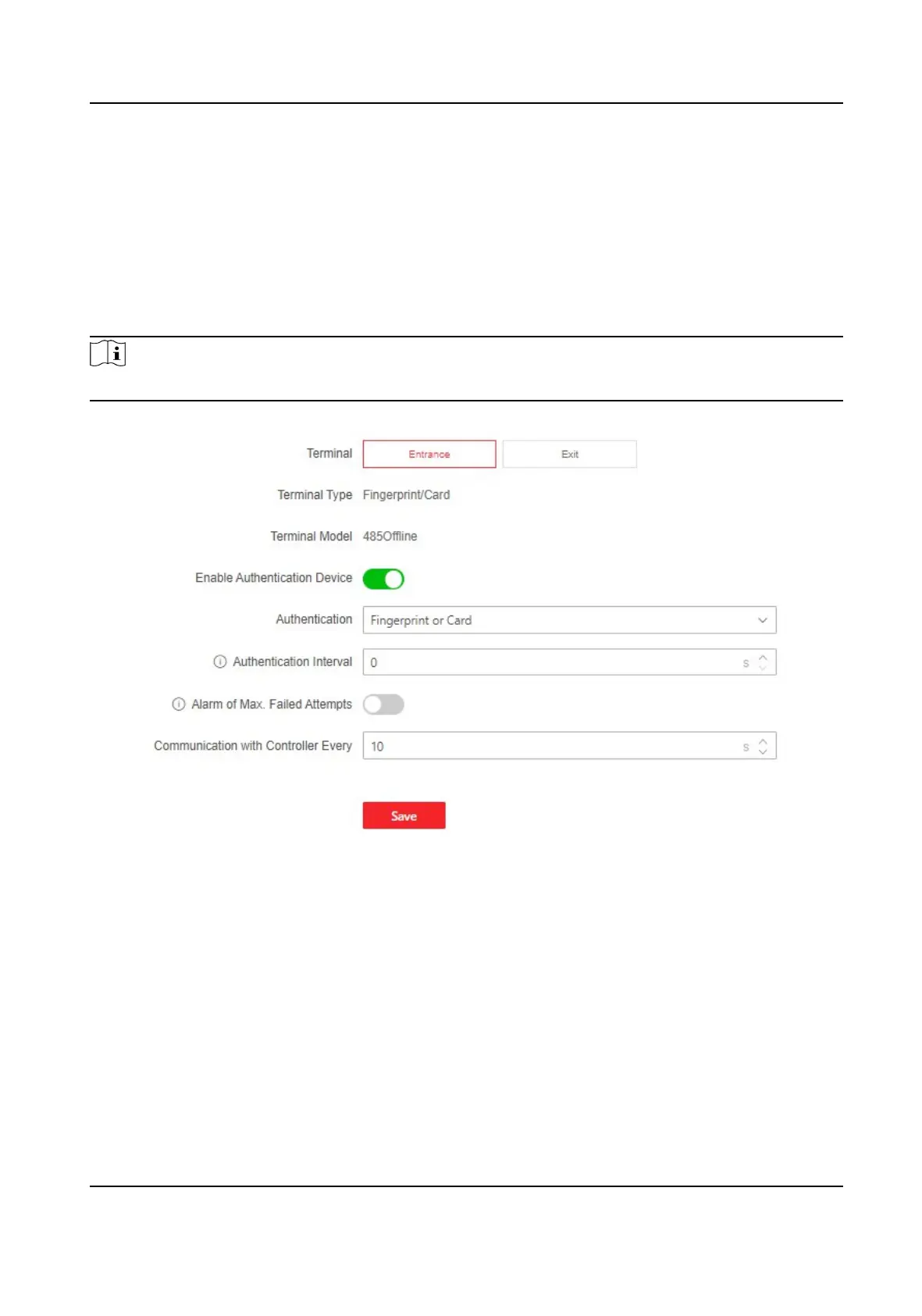4.
Click Save to save the sengs.
6.6.10 Access Control Sengs
Set Authencaon Parameters
Click Conguraon → Access Control → Authencaon Sengs .
Note
The funcons vary according to dierent models. Refers to the actual device for details.
Figure 6-7 Set Authencaon Parameters
Click Save to save the sengs aer the conguraon.
Terminal
Choose Entrance or Exit for sengs.
Terminal Type/Terminal Model
Get terminal descripon. They are read-only.
Enable Authencaon Device
Enable the authencaon funcon.
Authencaon
DS-K3G501X Series Tripod Turnsle
35
