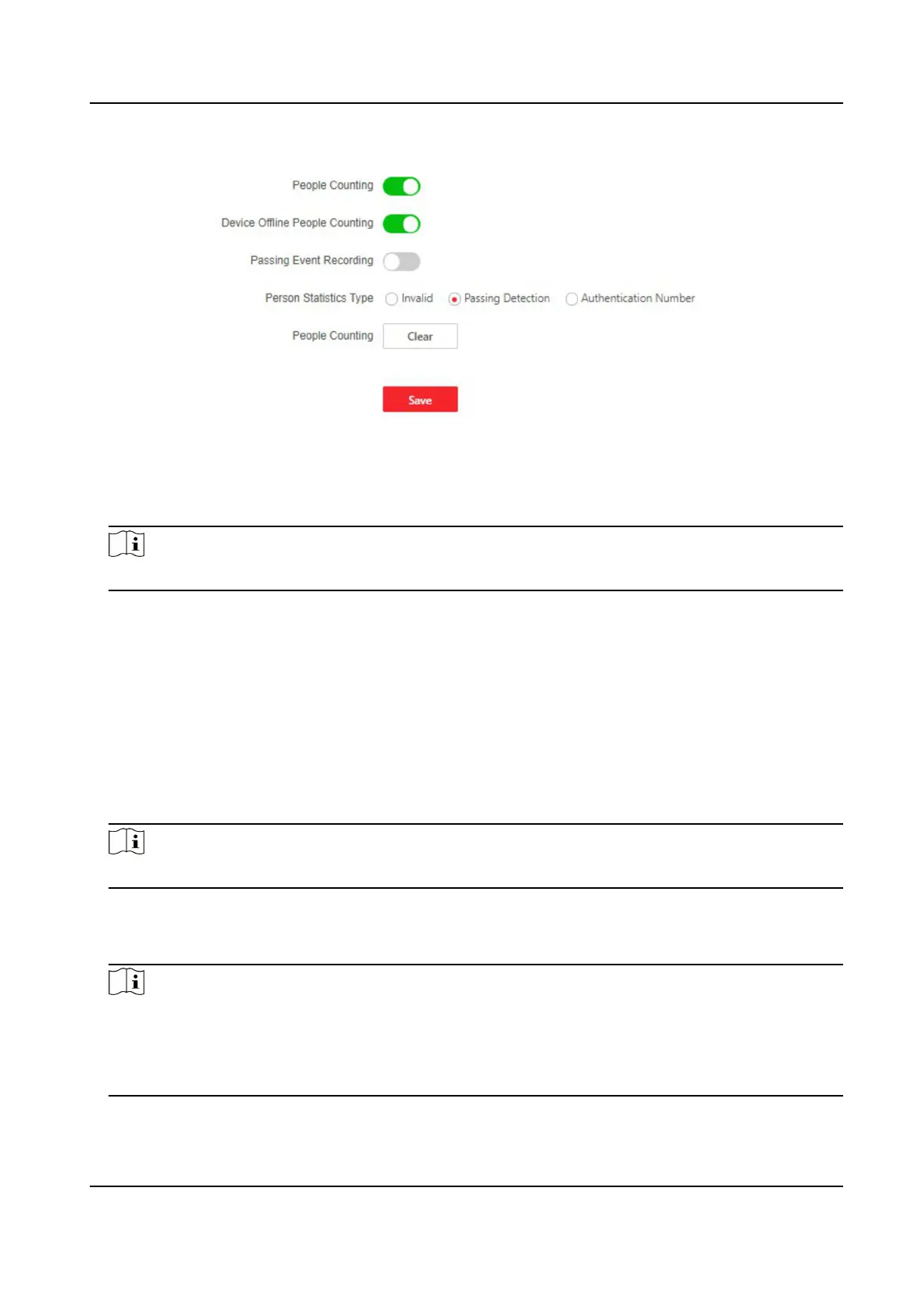Figure 6-10 People Counng
2.
Enable People Counng.
3.
Enable Device Oine People Counng at your actual needs.
Note
Passing Event Recording is reserved.
4.
Select Person Stascs Type as Invalid, Passing Detecon or Authencaon Number.
5.
Oponal: Click Clear to clear all the people counng informaon.
Other
Sengs
Set other parameters.
Steps
1.
Click Conguraon → Turnsle Conguraon → Other Sengs to enter the page.
2.
Set Alarm Output Duraon.
Note
The alarm output duraon ranges from 0 s to 3599 s.
3.
Drag the block or enter the value to adjust the light board brightness.
4.
Set the alarm buzzer
duraon.
5.
Enable Memory Mode at your actual needs.
Note
Mulple cards presenng for mulple person passing is allowable when enabling the memory
mode. When the passing person's number exceeds the card presenng number, or aer the
latest person passing with no other person passing within the door open duraon, the door will
close
automacally.
6.
Set Fire Input Type.
DS-K3G501X Series Tripod Turnsle
40
