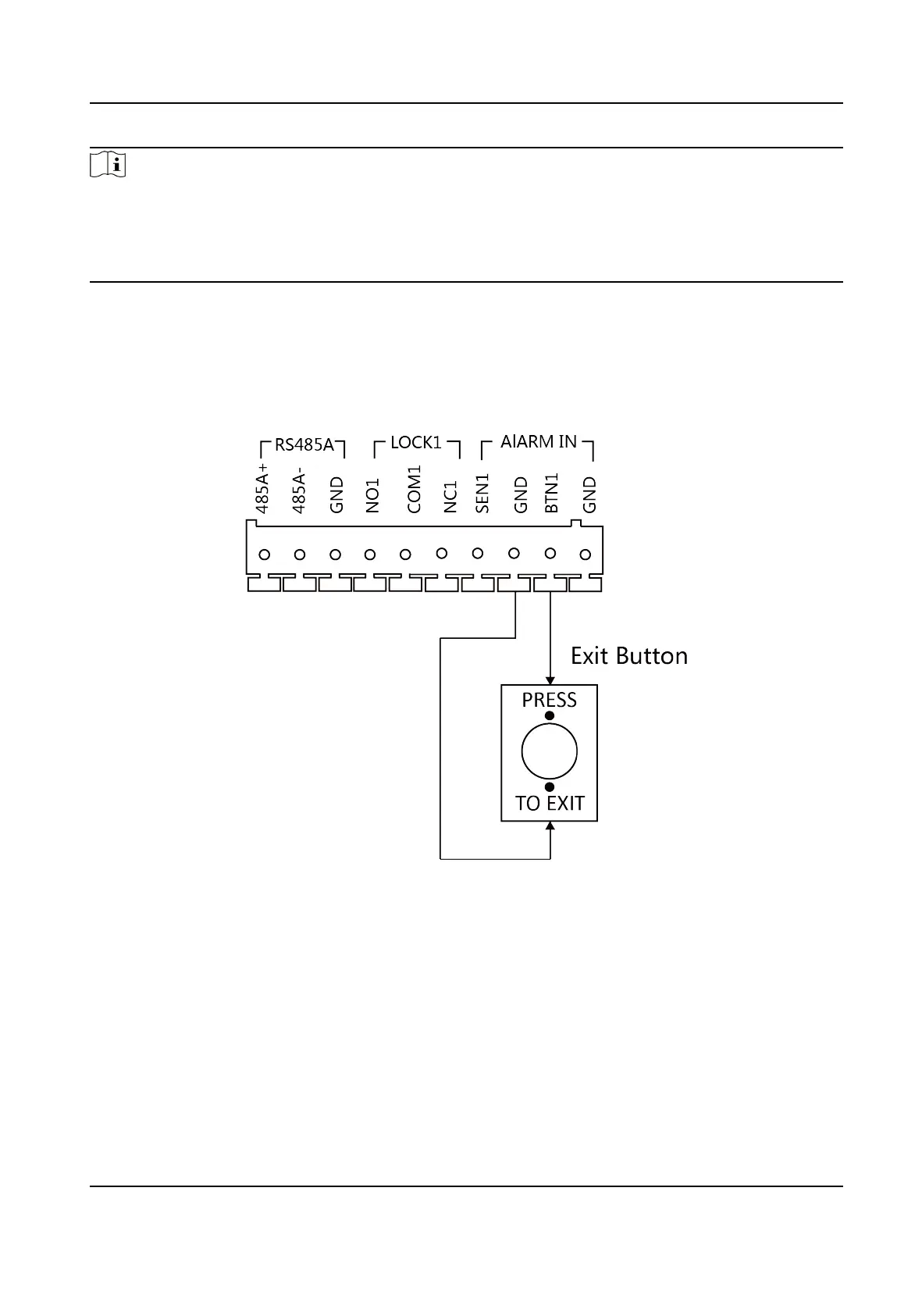Note
●
Terminal NC1/COM1 is set as default for accessing electric bolt. Terminal NO1/COM1 is set as
default for accessing electric strike.
●
To connect electric lock in terminal NO2/COM2/NC2, it is required to set the output of terminal
NO2/COM2/NC2 to be electric lock with iVMS-4200 Client
Soware.
3.2.2 Exit Buon Wiring
Wire the BTN1/BTN2 terminal with the door contact.
Here takes BTN1 for example.
Figure 3-3 Exit Buon Wiring
3.2.3 Door Contact Wiring
Wire the SEN1/SEN2 terminal with door contact.
Here takes SEN1 for example.
Video Intercom Face Recognion Door Staon User Manual
8