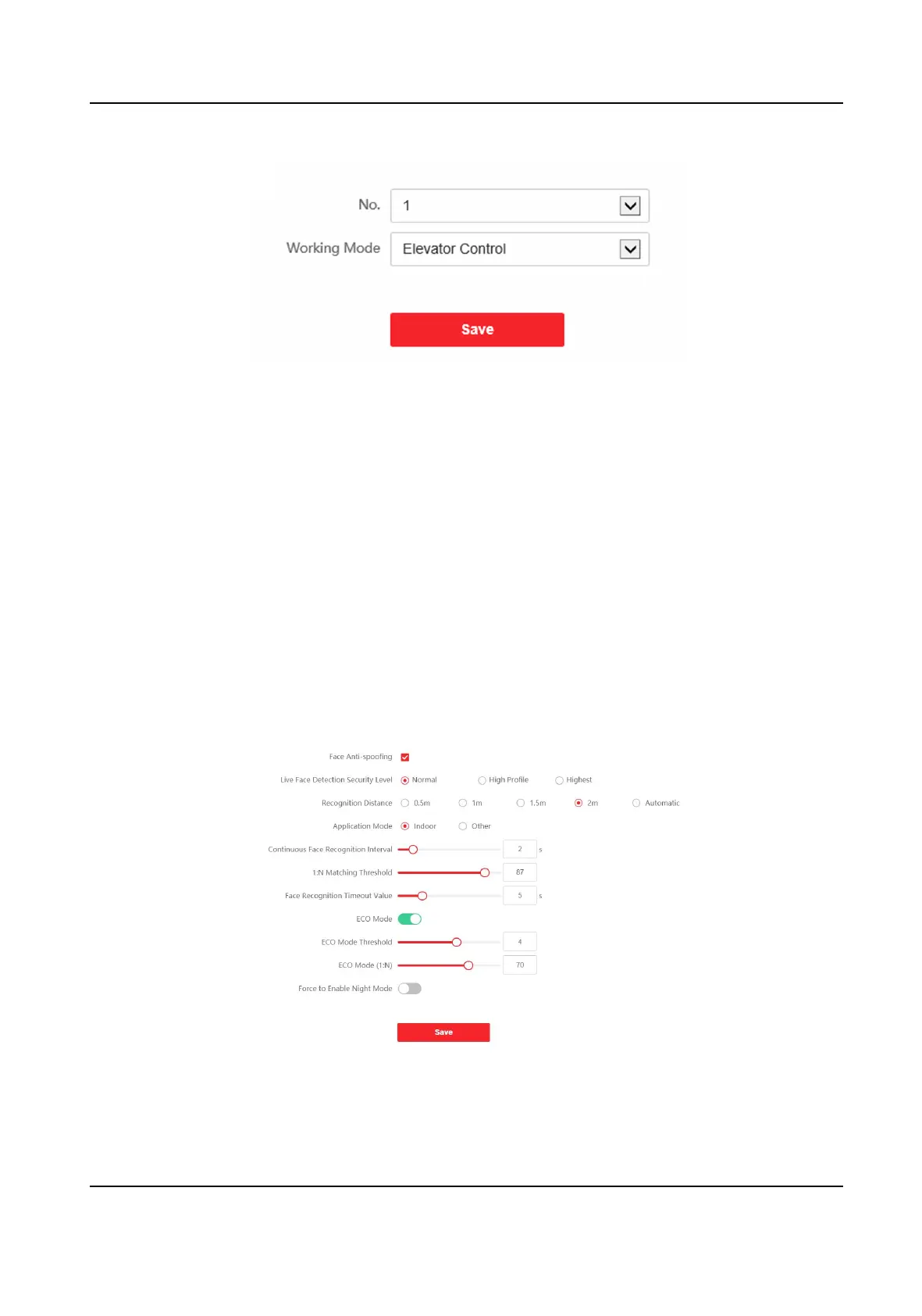Figure 7-17 RS-485 Sengs
2.
Select the No.
3.
Select the working mode.
4.
Click Save to enable the sengs.
7.4.8 Smart
Sengs
Biometrics Sengs
Adjust the face recognion parameters and ngerprint parameters according to your needs.
Steps
1.
Click Smart to enter the sengs page.
2.
Enable face
an-spoong to edit face capture advanced parameters.
Figure 7-18 Smart Sengs
Video Intercom Face Recognion Door Staon User Manual
44