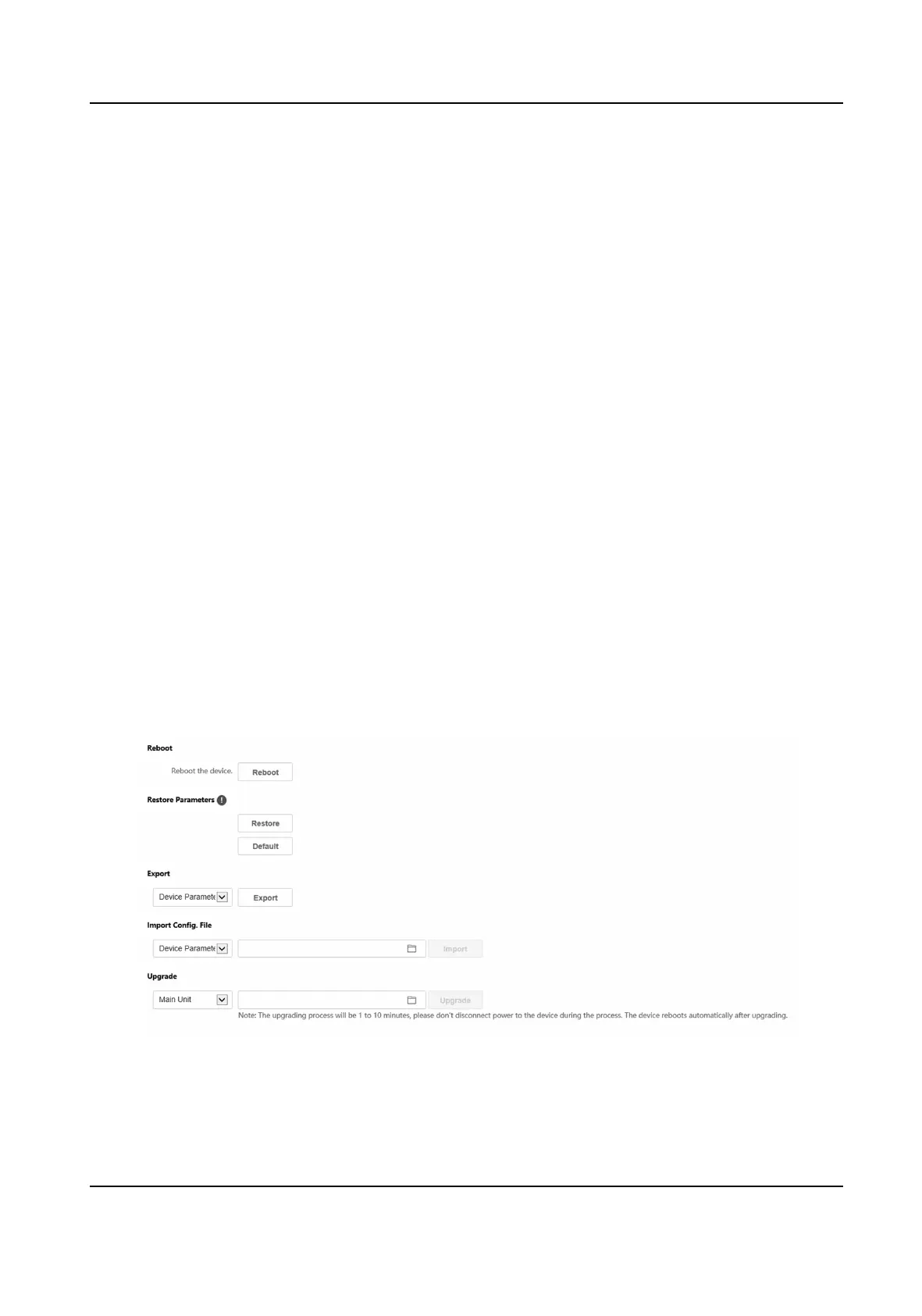7.4.1 System Sengs
Follow the instrucons below to congure the system sengs, include System Sengs,
Maintenance, Security, and User Management, etc.
Click System to enter the sengs page.
Basic Informaon
Click System Sengs → Basic Informaon to enter the sengs page. On the page, you can edit
Device Name and Device No. Set the Language and System Type according to your needs.
Click Save to enable the
sengs.
Time
Sengs
Click System Sengs → Time Sengs to enter the sengs page. Select the Time Zone of your
locaon from the drop-down list.
●
Enable NTP, set the Server Address, NTP Port and Interval.
●
Enable Manual Time Sync., set the
me manually or check the Sync. with computer me.
Click Save to enable the sengs.
DST
Click System Sengs → DST to check Enable DST. Set the parameters according to your needs and
click Save to enable the sengs.
Maintenance
Click Maintenance → Upgrade & Maintenance to enter the sengs page.
Figure 7-2 Maintenance
Video Intercom Face Recognion Door Staon User Manual
24