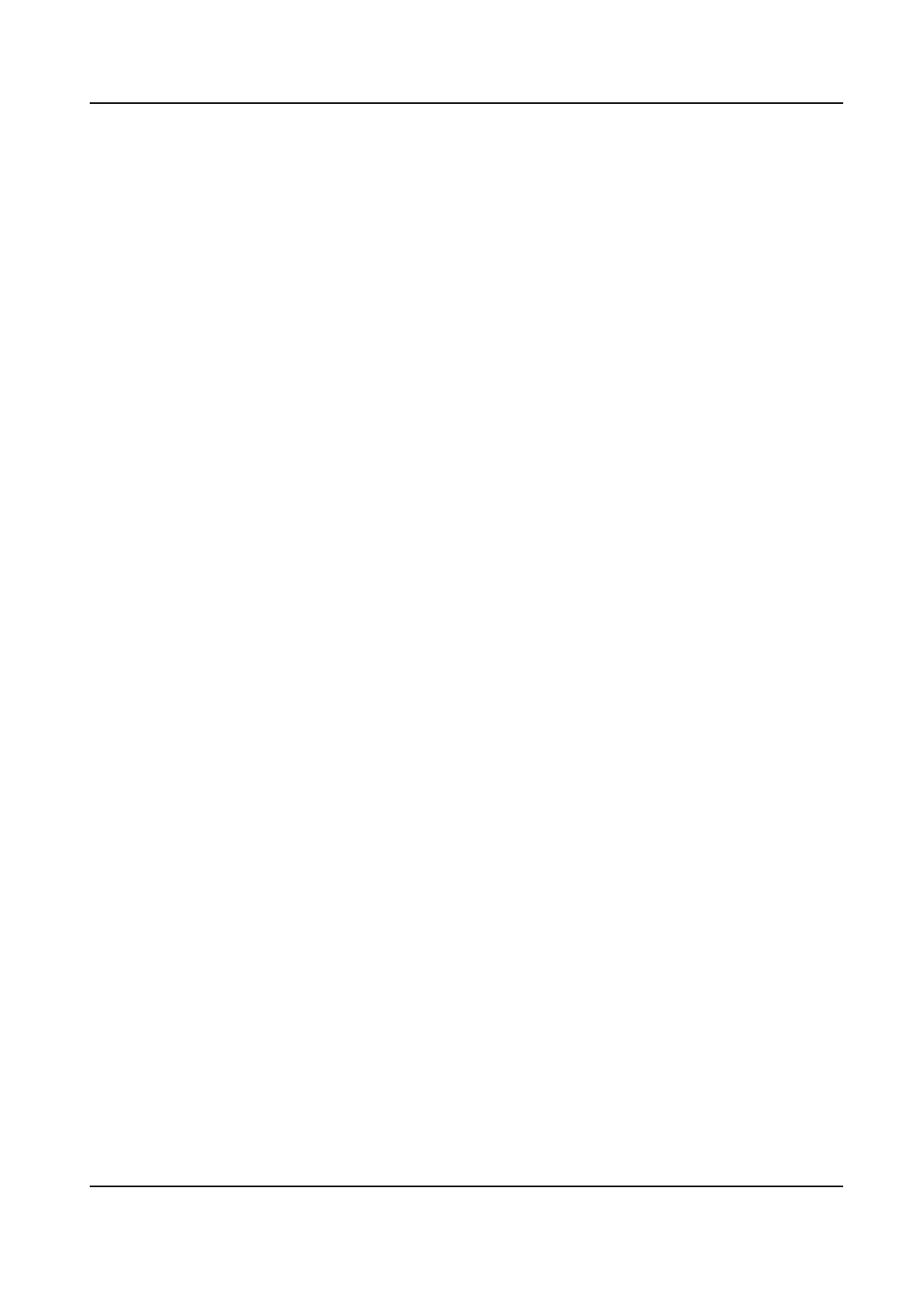Appendix A. Appendix
Tips When Collecng/Comparing Face Picture
●
Keep your expression naturally when collecng or comparing face pictures.
●
Do not wear hat, sunglasses, or other accessories that can aect the facial recognion funcon.
●
Do not make your hair cover your eyes, ears, etc. and heavy makeup is not allowed.
●
In order to get a good quaillty and accurate face picture,
posion your face looking at the
camera when collecng or comparing face pictures.
●
Make sure your face is in the middle of the
collecng window.
●
The recommended distance when collecng/comparing face pictures is between 400 mm and
500 mm.
Tips When
Imporng Face Picture
●
The requirements of the face pictures are the same as the requirements for collecng.
●
Picture format: JPG.
●
The photo scale is 5:7. The pixel size is a minimum of 480 and the height is a minimum of 640.
●
Picture size cannot exceed 200 KB.
●
A pure background color is required. White is the best.
Video Intercom Face Recognion Door Staon User Manual
60
