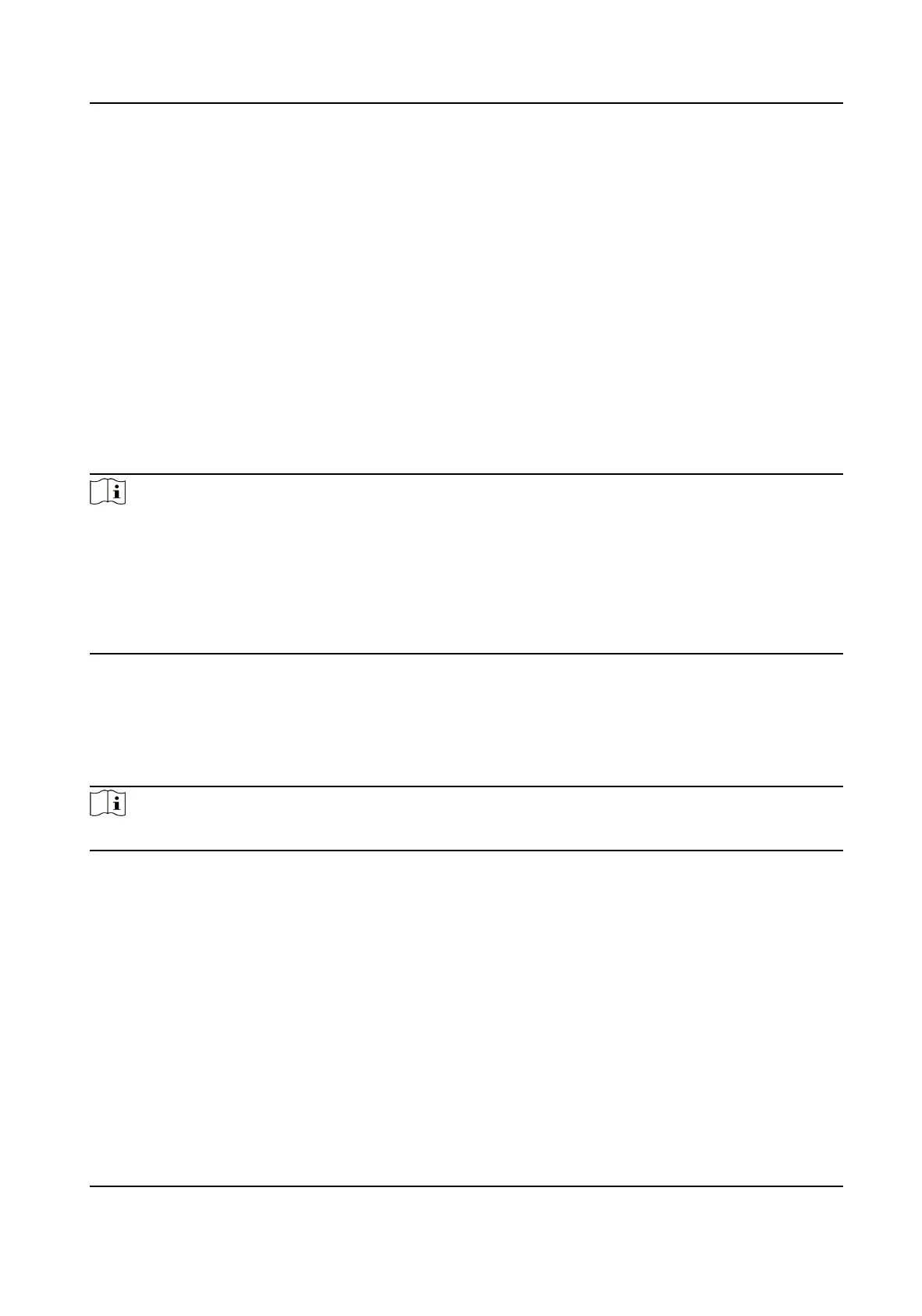Linked Network Sengs
Steps
1.
Go to Intercom → Session
Sengs to enter the sengs page.
2.
Set Register Number and Registraon Password.
3.
Set Main Staon IP and VideoIntercom Server IP.
4.
Enable Protocol 1.0.
5.
Click Save to enable the
sengs.
Time Parameters
Go to Intercom → Time Parameters to enter the page.
Congure Max. Call Duraon, Max. Message Duraon, Max. Ring Duraon, and click Save.
Note
●
Max. call duraon between the module indoor staon and client ranges from 90 s to 120 s. The
call will end automacally when the actual calling duraon is longer than the congured one.
●
Max. message duraon ranges from 30 s to 60 s. The message will end automacally when the
actual message
duraon is longer than the congured one.
●
Max. ring
duraon refers to the maximum duraon of the module indoor staon when it is
called without being accepted. Max. ring
duraon ranges from 65 s to 255 s.
Ring-Back Tone Sengs
Click Intercom → Ringbacktone Sengs to enter the sengs page.
Click Add to select the ring tone from PC.
Note
Available Audio Format: WAV、AAC, Size: Less than 600 KB, Sample Rate: 8000Hz, Mono.
7.4.7 Access Control Sengs
Permission Password
Steps
1.
Click Access Control → Permission Password to enter the
sengs page.
Video Intercom Face Recognion Door Staon User Manual
40