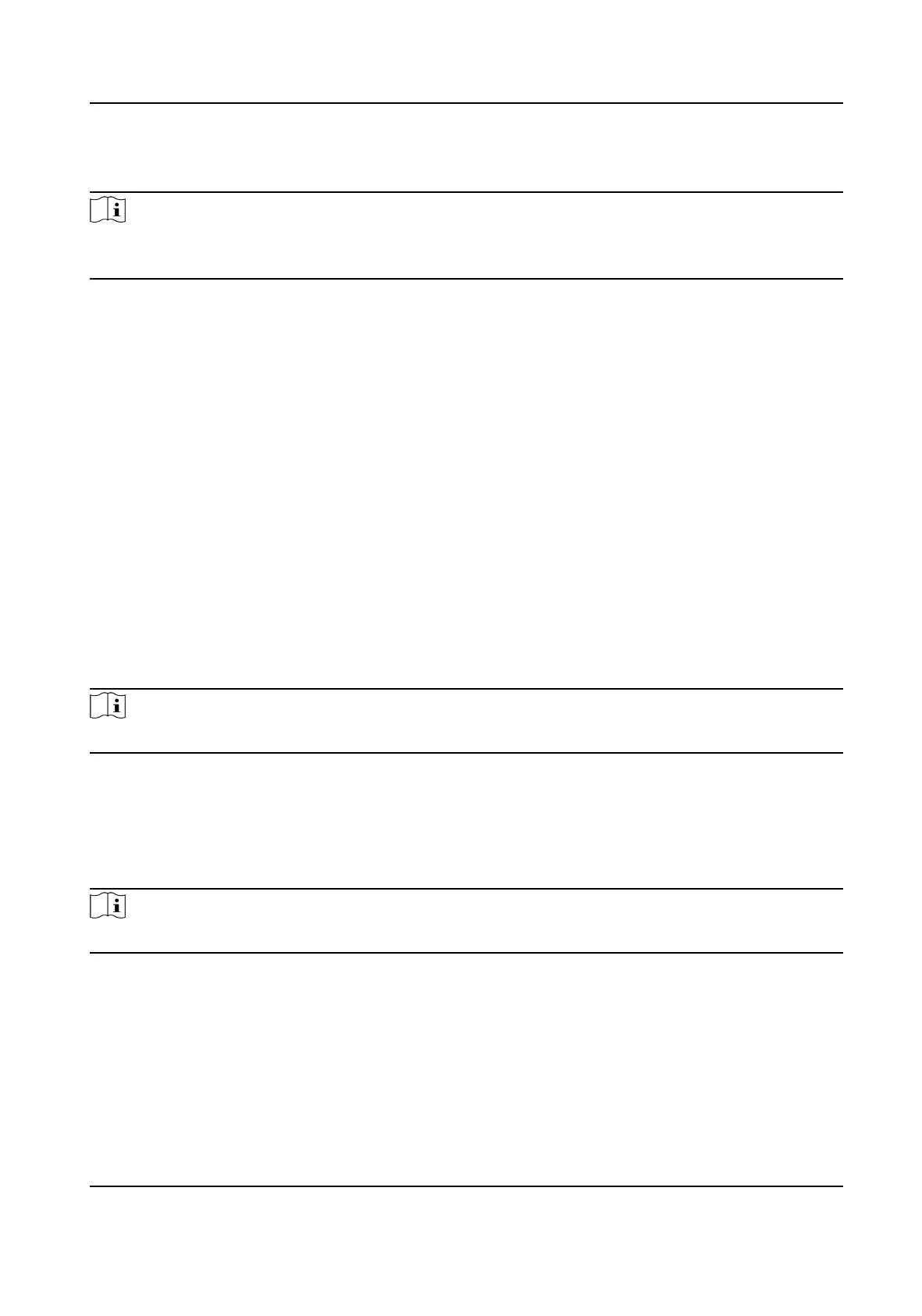Enter 【Community No. + Building No. + # + Unit No. + # + Room No.】 and press call buon to call
resident.
Note
When Unit No. is one, it can be omied. When Unit No. is omied, Community No. must be
omied at the same me.
6.2.2 Call Center
Press any digit buon on the main/sub door staon page to enter the calling page.
Press center
buon to call., and press * to cancel during calling management center.
6.3 Unlock Door
6.3.1 Unlock by Password
Unlock by Password
Tap Call/Open to enter the calling page.
Enter 【 # + Room No. + Password + #】, and tap unlock
buon.
Unlock by Public Password
Note
Make sure you have created the public password via iVMS-4200 Client Soware remotely.
Tap Call/Open to enter the calling page.
Enter 【# + Public Password + #】, and tap unlock
buon.
6.3.2 Unlock by
Presenng Card
Note
Make sure you have issued the card to the device. Refers to User Management for details.
Present the card on the card reading area to unlock.
Video Intercom Face Recognion Door Staon User Manual
20
