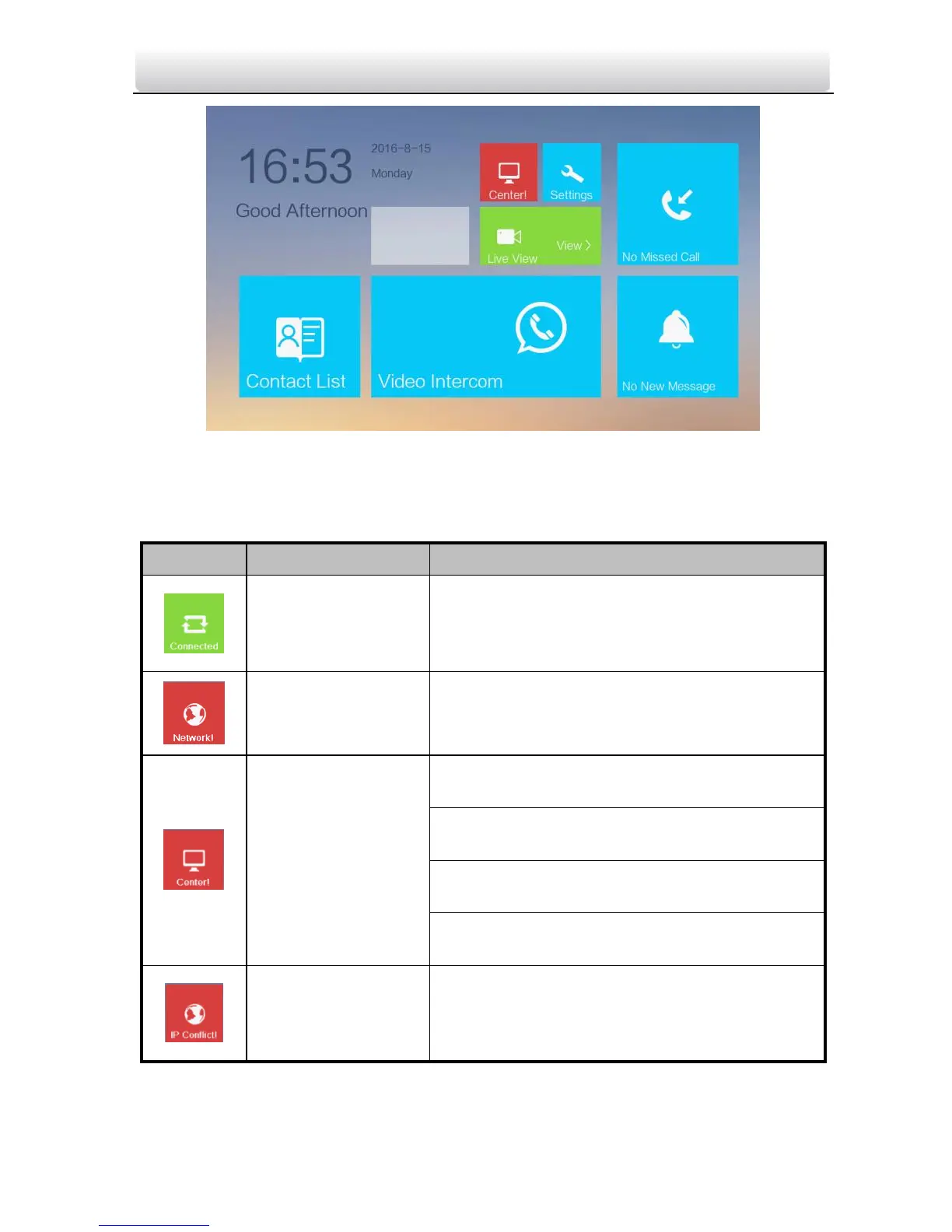Video Intercom Master Station·User Manual
7
Figure 3-2 User Interface
3.3 Status
The connection between master station and
indoor/door stations is normal, and the master
station has successfully registered to the SIP
server.
The master station
is offline.
Please check the network cable of the master
station.
The master station
has not registered
to the SIP server.
Invalid SIP server IP address. Set the SIP server
IP address.
Network of SIP server is not available. Check
the SIP server network connection.
SIP server communication is not available.
Check if the SIP server IP address is correct.
SIP server rejected to login the device. Check if
the device No. has been registered.
Invalid master
station IP address
The master station IP address conflicts with
other devices’ IP address.
