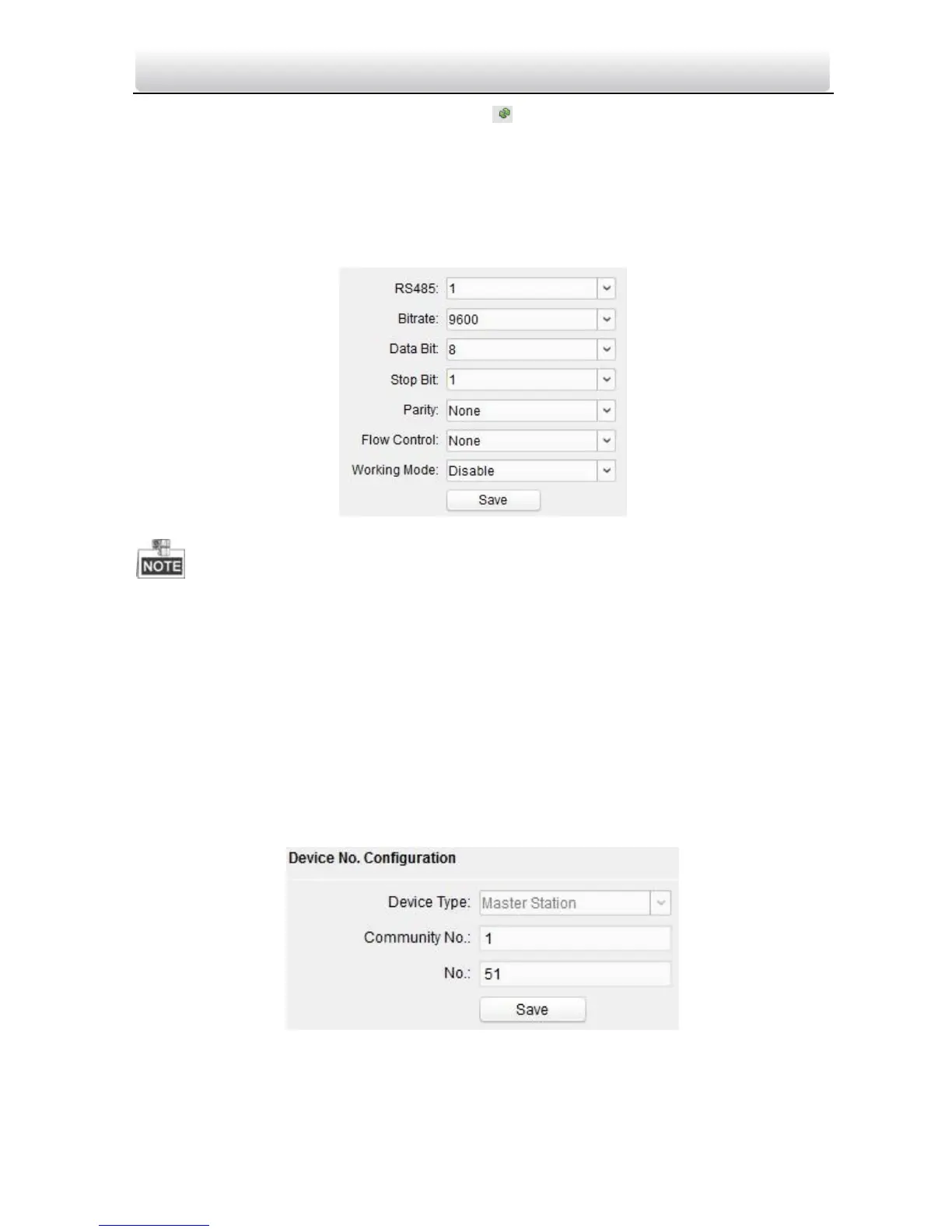Video Intercom Master Station·User Manual
32
After editing the password of device, click button from the device list, the added
device will not be there. You should add the device again with new password to
operate the remote configuration.
RS485
Click the RS485 button to enter the RS485 setting interface. You can view and edit the
RS485 parameters of the device.
Figure 4-21 RS-485
For indoor station and master station, there are 3 choices for the working mode:
transparent channel, disable, and custom.
4.4.2 Video Intercom
Click the Video Intercom button on the remote configuration interface to enter the
video intercom parameters settings: Device Number Configuration, Time Parameters,
Password, IP Camera Information, and Volume Input and Output Configuration.
Device ID Configuration
Steps:
1. Click the ID Configuration button to enter device ID configuration interface.
Figure 4-22 Device No. Configuration
2. Set the corresponding information.
3. Click the Save button to enable the device number configuration.
