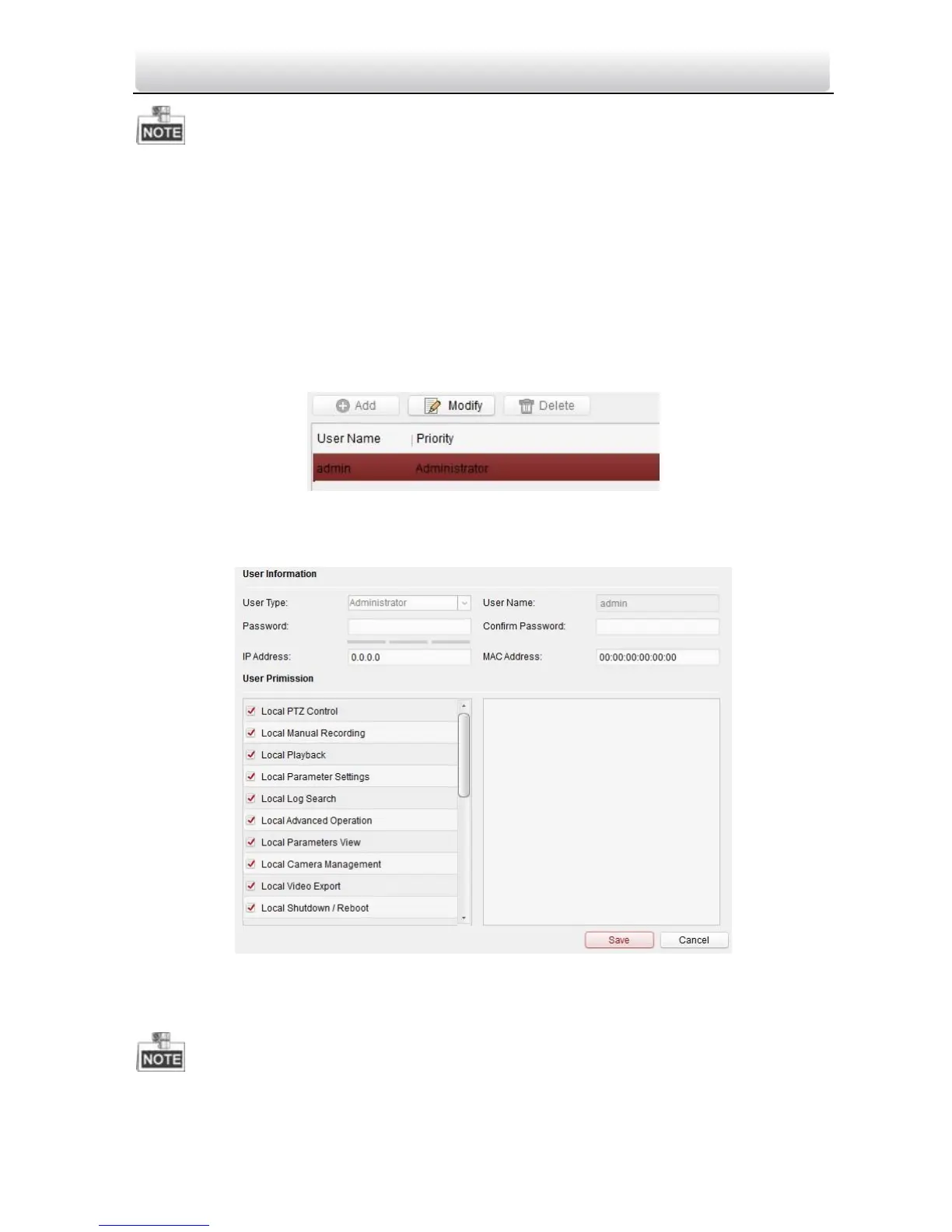Video Intercom Master Station·User Manual
31
Click Restore Default Settings button, all default settings, excluding network
parameters, will be restored.
Click Restore All button, all default settings, including network parameters, will be
restored. The device will be reset to inactivated status.
User
Purpose:
You can edit the password for logging in the device.
Steps:
1. Click the User button to enter the user information editing interface.
Figure 4-19 Select User Name
2. Select the user to edit and click the Modify button to enter the user parameter
interface.
Figure 4-20 Modify User Information
3. Enter the new password, and confirm it.
4. Click the Save button to realize the editing of password.
The new password and confirm password should be identical.
