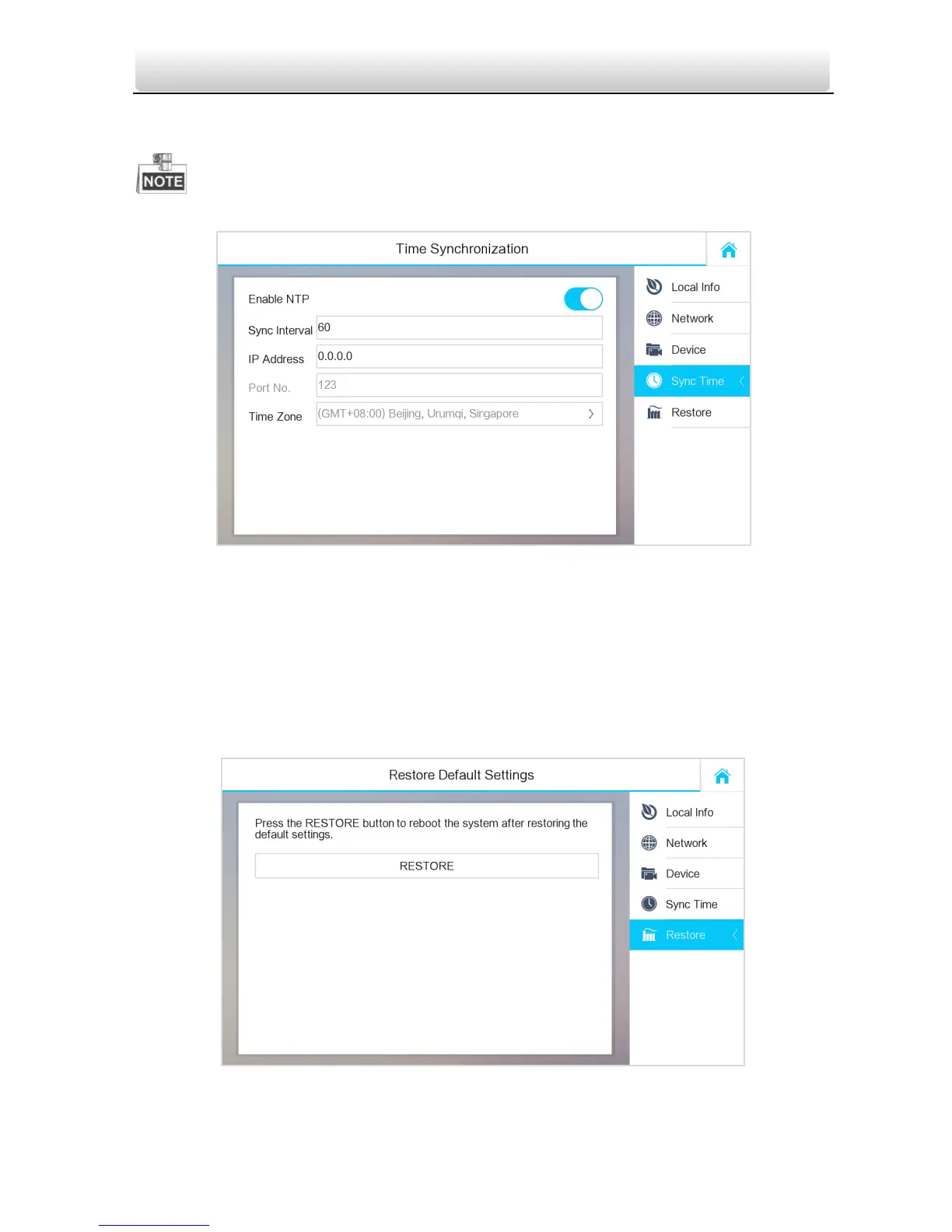Video Intercom Master Station·User Manual
15
4. Set the synchronizing interval, enter the IP address of NTP server and port No., and
select the time zone.
The unit of synchronizing interval is minute, and the default port No. is 123.
Figure 3-13 Time Synchronizing
3.4.7 Restoring Default Settings
Steps:
1. Get to the configuration interface: Settings -> Configuration, and enter the admin
password (configuration password).
2. Press the Restore tab.
3. Press the RESTORE tab to reboot the system after restoring the default settings.
Figure 3-14 Default Settings Restoring
