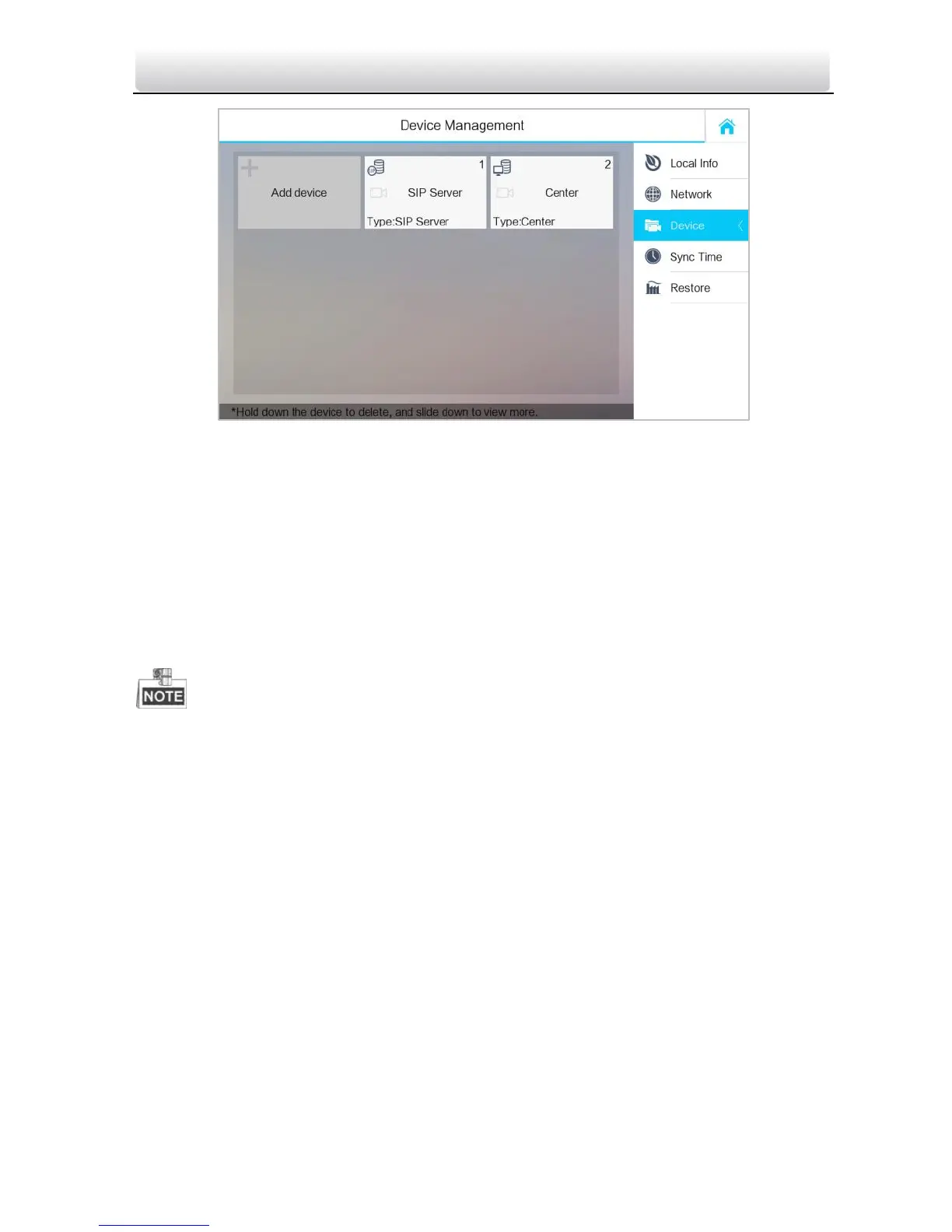Video Intercom Master Station·User Manual
11
Figure 3-6 SIP Server Adding
3. Enter the IP address of the SIP server.
4. Press the Save button to save the SIP server added.
3.4.5 Adding Devices
Purpose:
The master station never works alone. You can connect the door station, outer door
station, IP camera, DVR, DVS, and NVR. Once connected, those devices can work
together as a whole video intercom system.
Hold the device to open the device operation menu for deleting the selected device or
clearing all devices (excluding management center and SIP server).
SIP server and management center can only be edited but not deleted.
Steps:
1. Go to the configuration interface: Settings -> Configuration, and enter the admin
password (configuration password).
2. Press the Device tab.
