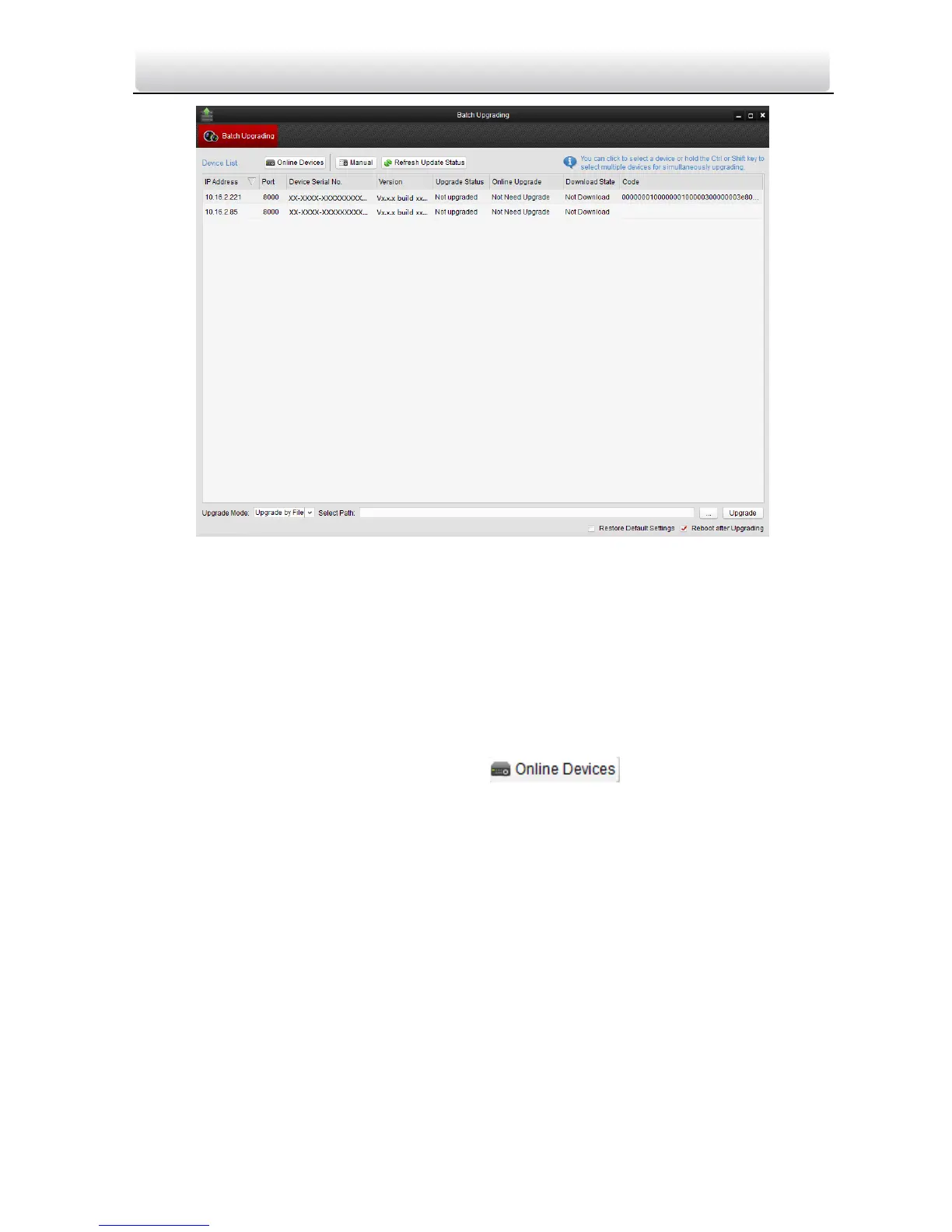Video Intercom Master Station·User Manual
38
Figure 4-34 Batch Upgrading
4.5.1 Adding Devices for Upgrading
You should add the device to the batch upgrading tool first before upgrading the device.
There are 2 ways to add the device: adding online device, and adding by IP address/IP
segment.
Adding Online Device
Steps:
1. In the batch upgrading interface, click the to open the online device
window.
