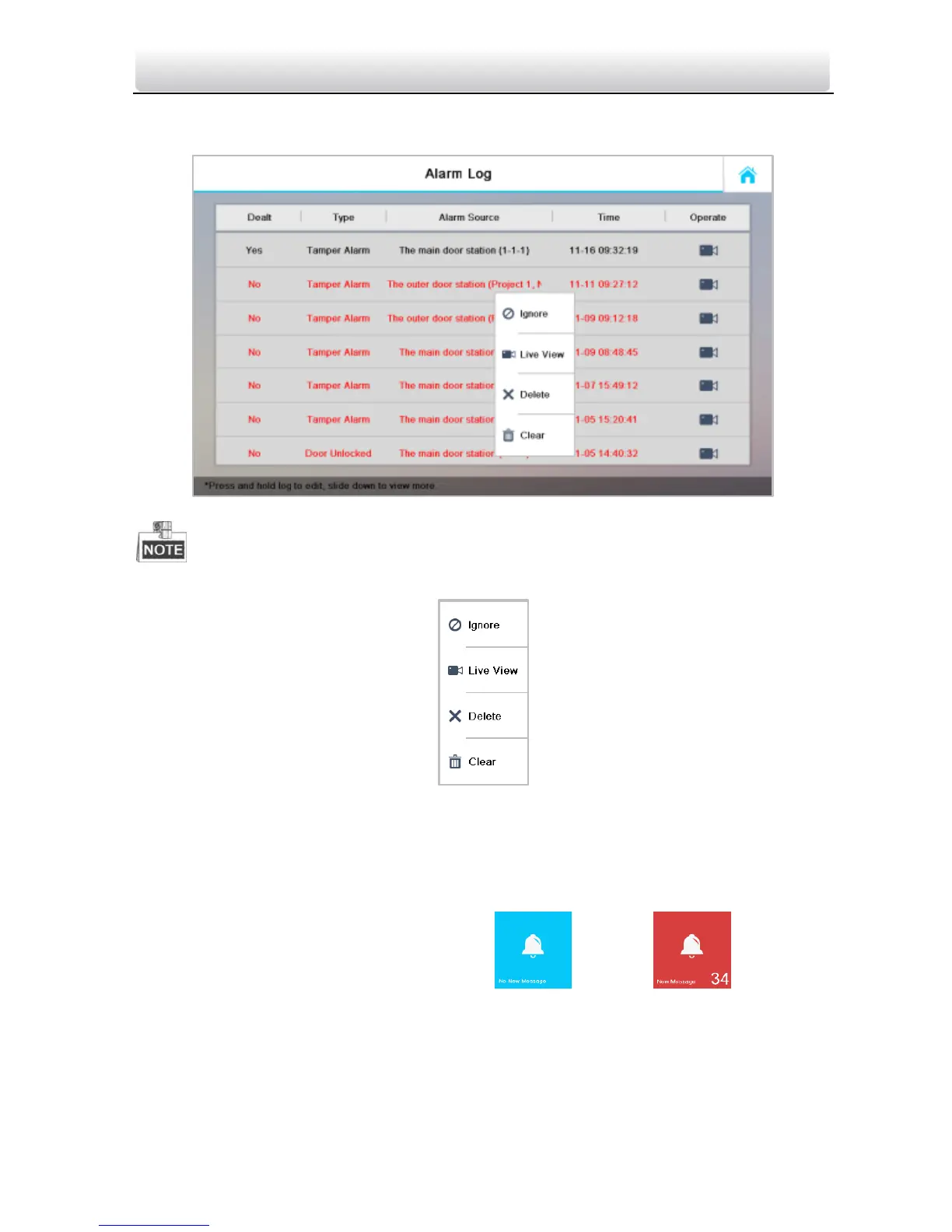Video Intercom Master Station·User Manual
19
Press the New Message tab on the user interface to view alarm messages of
indoor/door stations.
Figure 3-18 Alarm Log Interface
Hold down a piece of alarm message to open the alarm message handling menu.
Press the Ignore tab to ignore the piece of alarm message.
Press the Live View tab to enter the live view interface.
Press the Delete tab to delete the piece of alarm message.
Press the Clear tab to delete all pieces of alarm messages.
When there is any alarm message, the tab turns to as a
prompt
3.7 Live View
Steps:
