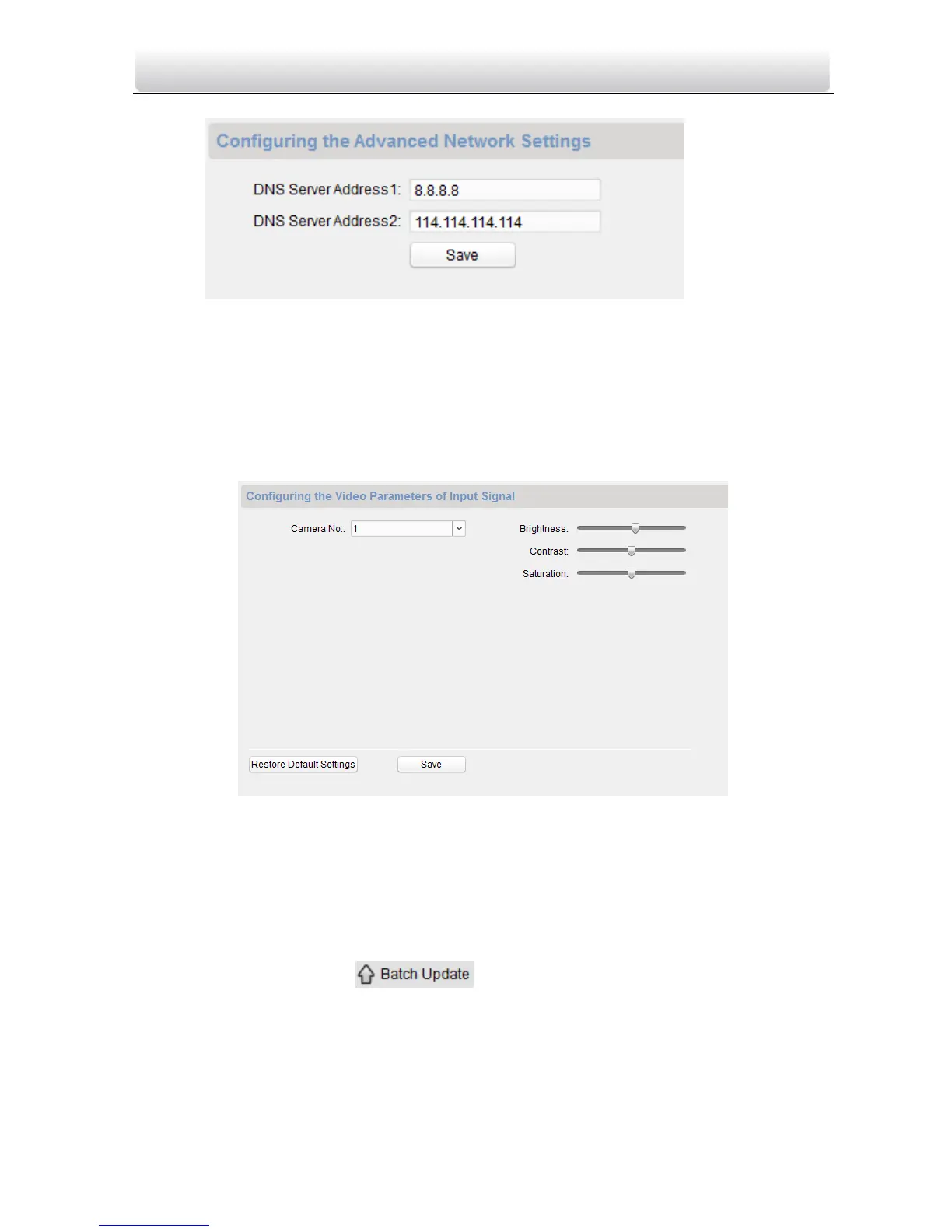Video Intercom Master Station·User Manual
37
Figure 4-32 Advanced Network Settings
2. Enter the DNS server address1 and DNS address 2.
3. Click the Save button to enable the settings.
4.4.4 Video Display
Steps:
1. Click the Video Parameters button to enter video parameters configuration interface.
Figure 4-33 Local Network Parameters
4. Slide the slider to adjust the brightness, contrast and saturation.
5. Click Restore Default Settings to restore the default parameters.
6. Click the Save button to enable the settings.
4.5 Batch Upgrading
In the device list area, click to enter the batch upgrading interface.
