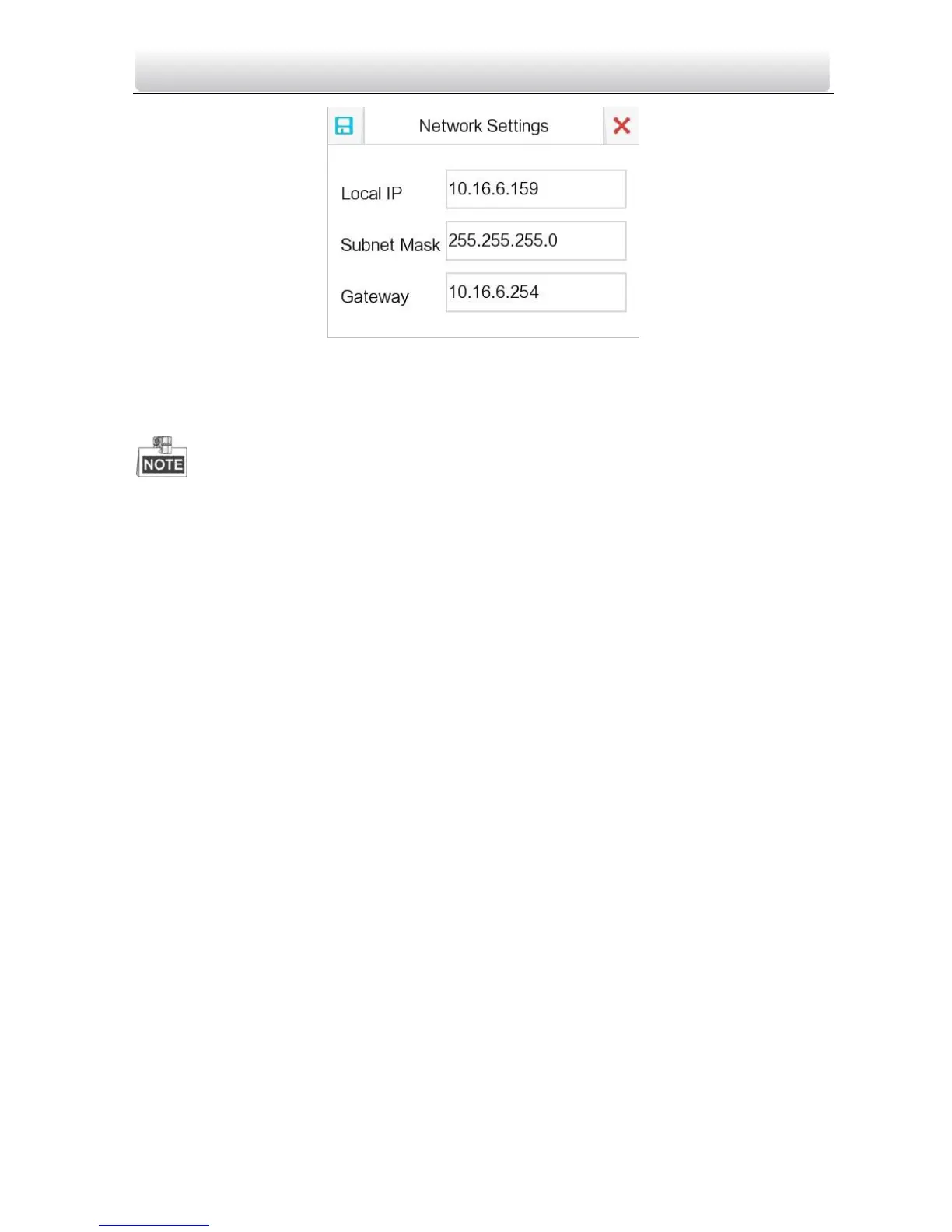Video Intercom Master Station·User Manual
10
Figure 3-5 Setting Network
4. Enter a local IP address, subnet mask, and gateway.
5. Press the Save tab.
Enable DHCP function to obtain an IP address automatically.
3.4.4 SIP (Session Initiation Protocol) Server Management
The master station can work as a management center and SIP server simultaneously.
Working as a SIP server
When setting the master station’s IP address as the SIP server address on the master
station and on the indoor/door station simultaneously, the master station can receive
alarm messages from indoor/door stations once there are alarms triggered in the
indoor/door stations.
Requiring Connecting to a SIP server
The master station can also be connected to an independent SIP server.
Steps:
1. Get to the configuration interface: Settings -> Configuration, and enter the admin
password (configuration password).
2. Press the Device tab, and press the SIP Server tab.
