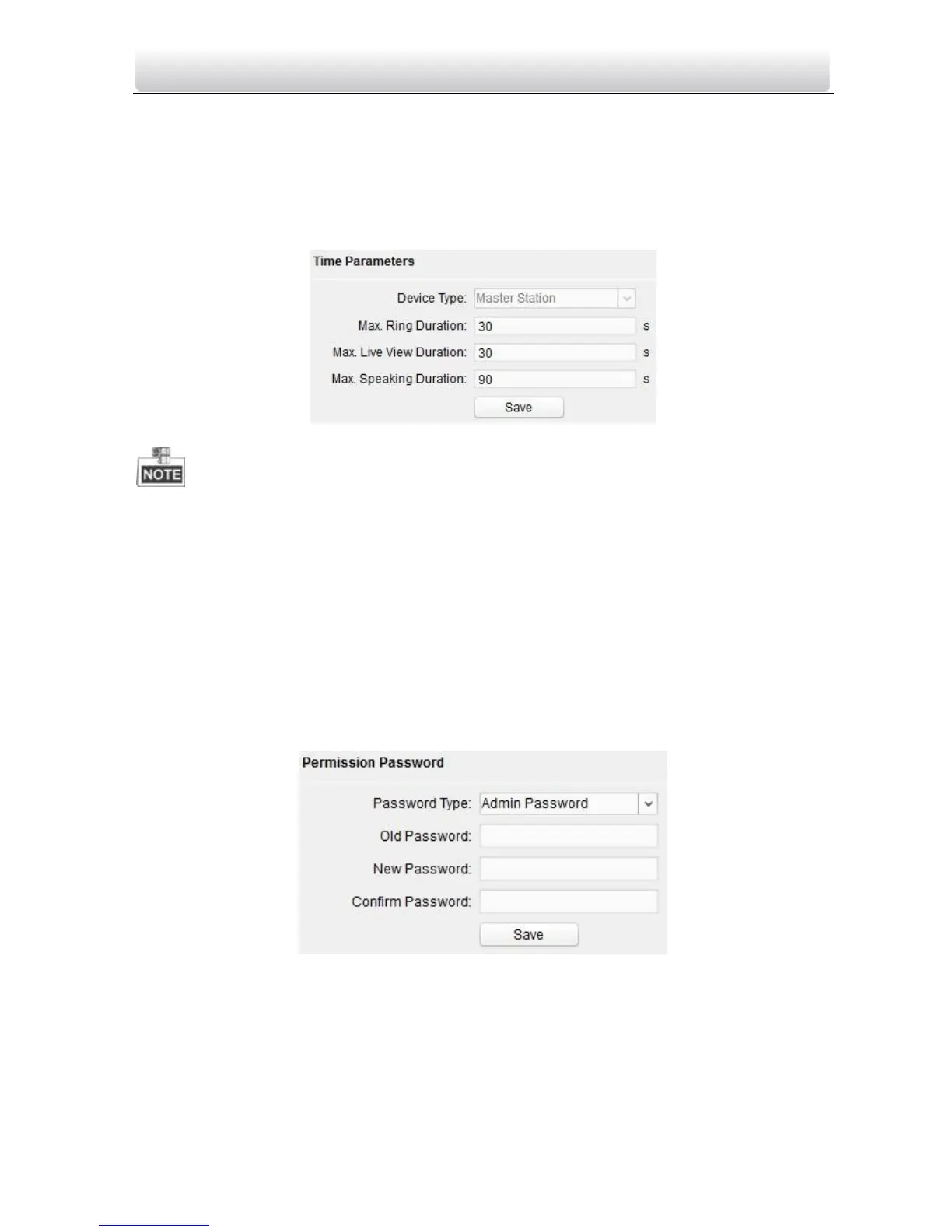Video Intercom Master Station·User Manual
33
Time Parameters
1. Click the Time Parameters button to enter time parameters settings interface.
2. Configure the maximum ring duration, maximum live view time, and maximum
speaking time.
3. Click the Save button.
Figure 4-23 Time Parameters
Maximum ring duration is the maximum duration of master station when it is called
without being received. The range of maximum ring duration varies from 30s to 60s.
Maximum live view time is the maximum time of playing live view of the master
station. The range of maximum live view time varies from 10s to 60s.
Maximum speaking duration is the maximum time of master station when it
communicates with other video intercom devices. The range of maximum speaking
duration varies from 90s to 120s.
Permission Password
Click the Permission Password button to enter password changing interface.
You can change the admin password of the master password on this interface.
Figure 4-24 Password Configuration
Volume Input and Output
Click Volume Input and Output to enter the volume input and output interface. Slide
the slider to adjust the volume input and volume output.
