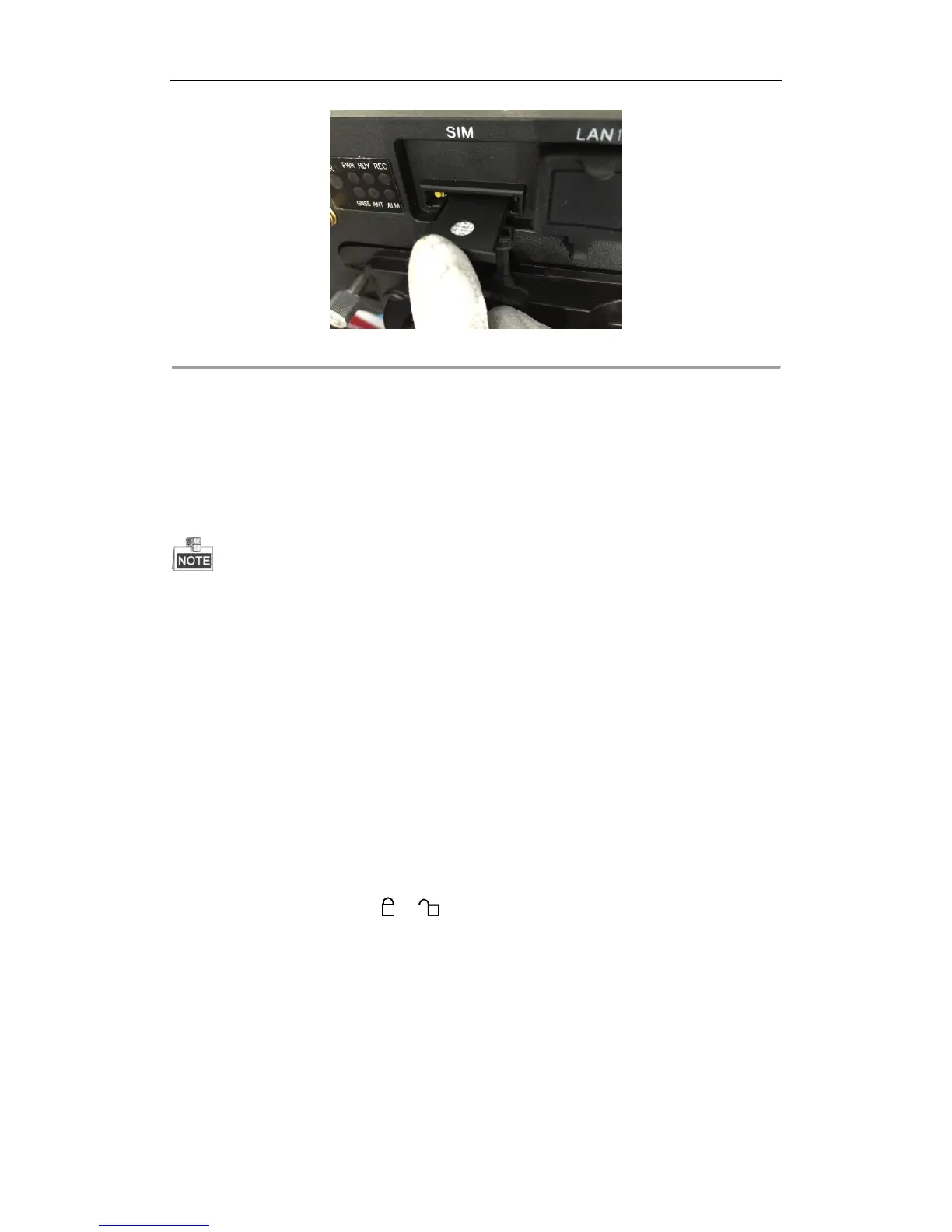Rail Network Video Recorder User Manual
12
Figure 1. 6 Push SIM Card Base into Slot
1.3 HDD Installation
Purpose:
3 HDD boxes are provied. You can install 2 HDDs for each HDD box. That is up to 6 HDDs can be installed. Perform
the following steps to install the HDD on the Rail NVR.
Use the factory recommended 2.5-inch HDD. You can ask technical support for information of factory
recommended.
For single HDD installation, the thickness of the HDD should be 9.5mm or 7mm; for double HDD installation,
the thickness of each HDD should be 7mm.
Initialize the HDD for recording after the installation. Otherwise, the system will give an audible warning for
HDD error. For details, see 4.1.1 Initializing the HDD.
Tools needed:
Two 2.5-inch SATA HDD
Antistatic gloves
Key of hard disk lock
Screwdriver
Screws
Steps:
1. Put on the anti-static gloves.
2. Insert the key and rotate it from to .