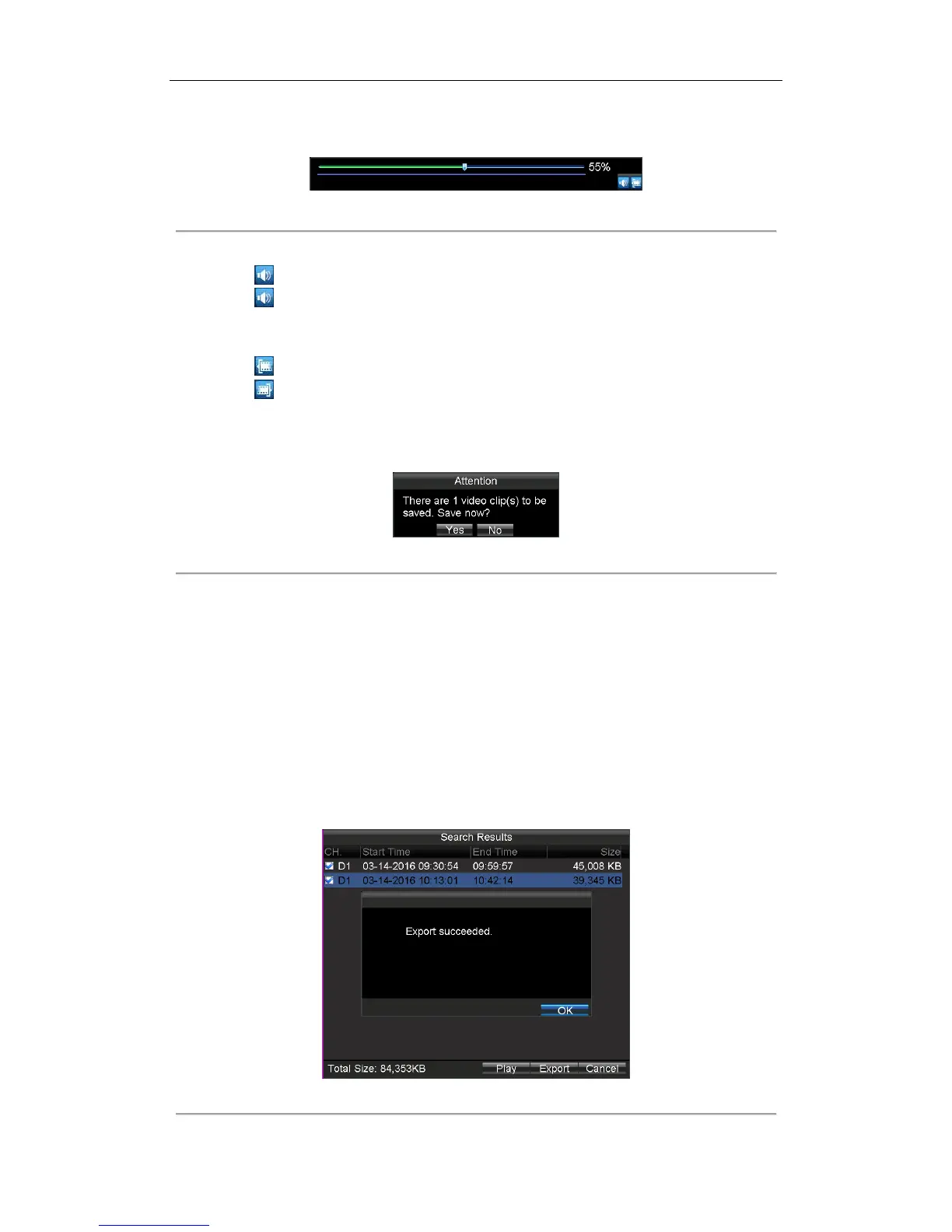Rail Network Video Recorder User Manual
38
2. Click Control Panel to hide control bar.
3. Repeat step 1) to 2) to show control bar.
Figure 5. 6 Control Bar
To mute playback process, do following steps:
1. Click the icon in control bar to mute.
2. Click the icon again to turn on audio.
To clip videos, do following steps:
1. Connect a USB flash drive to the USB interface of Rail NVR.
2. Click the icon in control bar to start clip.
3. Click the icon again to stop clip.
4. Repeat step 2) to 3) to clip more.
5. When exit the playback, the prompt reminds you to export clips appears, click OK in the prompt to export
the video clips to USB flash drive.
Figure 5. 7 Export Clips
5.3 Exporting Video
Purpose:
To back up video, you can export videos to USB flash drive.
Steps:
1. Connect a USB flash drive to the USB interface of Rail NVR.
2. Search out videos you want to export. For details, refer to 5.1 Searching Video.
3. Check the checkboxes of videos you want to export.
4. Click Export to start exporting. The exported videos would be saved in the connected USB flash drive.
Figure 5. 8 Export Succeeded