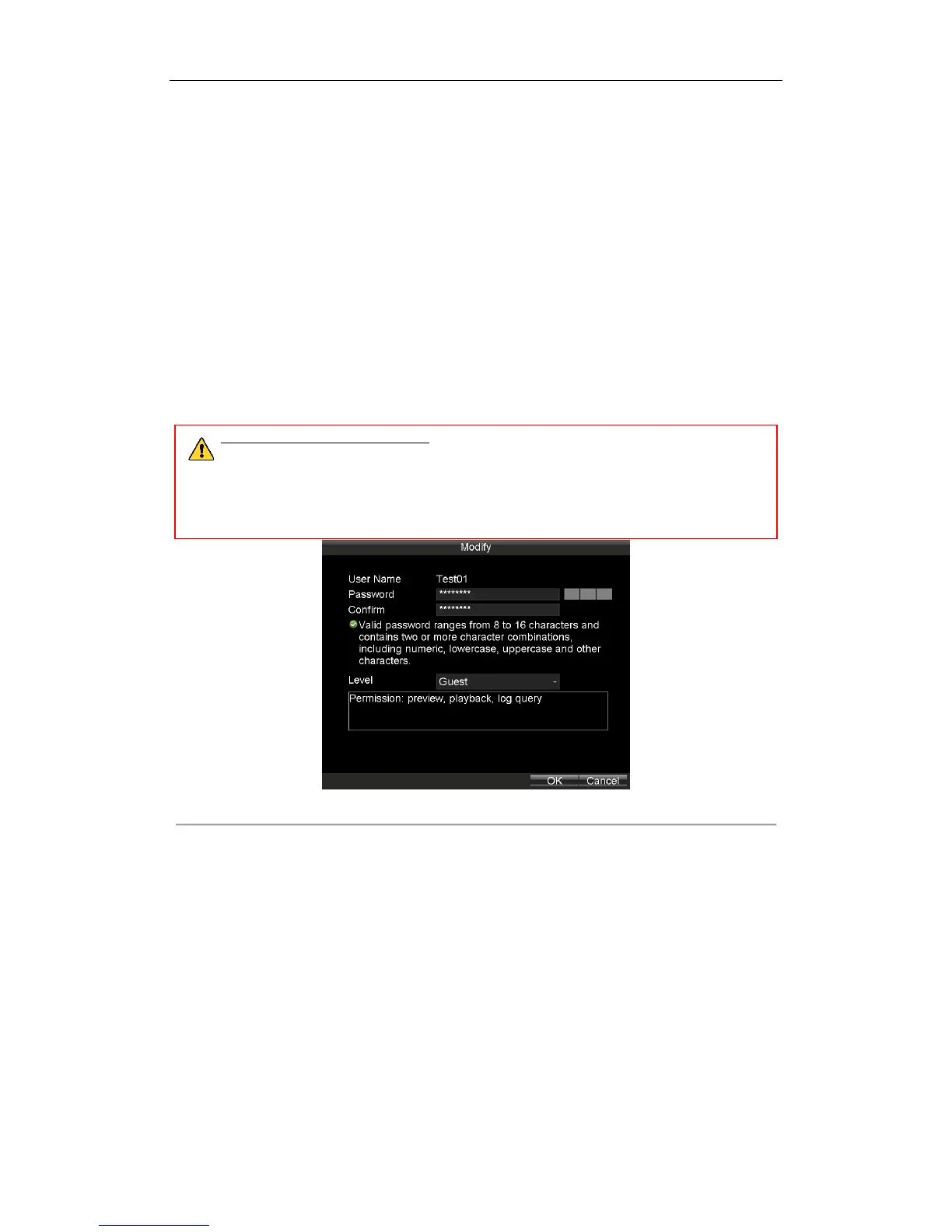Rail Network Video Recorder User Manual
54
4. Select the user Level from the drop-down list.
Operator: The operator has permissions of Preview, Playback, Backup, Log Search, and Parameters
Settings.
Guest: The Guest has permission of Preview, Playback, Backup, and Log Search.
5. Click the OK button to save the settings and go back to the User Management interface.
6. You can click the Delete button to delete the selected user and click the Modify button to modify the user
information.
7.3.2 Modifying User
Steps:
1. Click to select the user you want to modify.
2. Click Modify.
3. Edit the Password and Confirm. For admin user, you need to input Current Password for authority.
4. Click OK to save the settings.
STRONG PASSWORD RECOMMENDED–We highly recommend you create a strong password of your
own choosing (Using a minimum of 8 characters, including at least three of the following categories:
upper case letters, lower case letters, numbers, and special characters.) in order to increase the security
of your product. And we recommend you reset your password regularly, especially in the high security
system, resetting the password monthly or weekly can better protect your product.
Figure 7. 13 Modify User
7.3.3 Deleting User
Steps:
1. Click to select the user you want to modify.
2. Click Delete.
3. Click OK in popup confirmation window to delete it.
7.4 Preview Settings
Purpose:
You can configure the dwell time of live view window, set the camera order, enable/disable the audio preview,
etc.