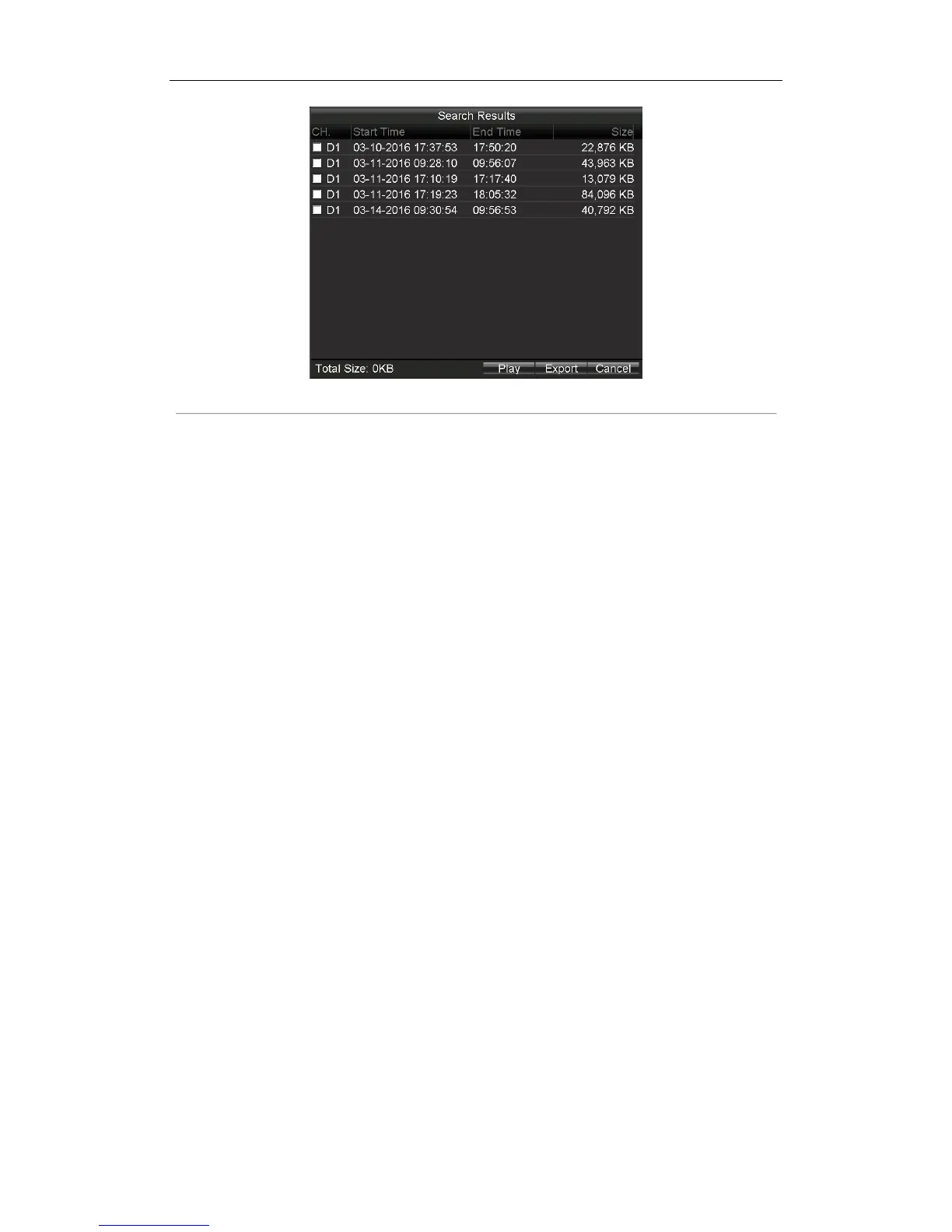Rail Network Video Recorder User Manual
36
Figure 5. 2 Search Results.
5.2 Playing Video
Purpose:
You can play back the history videos.
5.2.1 Playing by Time
Purpose:
You can specify a period, and then start playing back all the video segments in the period continually.
Steps:
1. Enter the Video Search interface.
Main Menu > Video Search
2. Specify the search conditions, including Camera, Video Type, Start Time, and End Time.
3. Click Play to start playback. If there are videos match the search conditions, the playback window appears.
Or the prompt “No record file found.” appears.
5.2.2 Playing by File
Purpose:
You can specify a video file to playback.
Steps:
1. Search out the videos to play back. For details, refer to 5.1 Searching Video.