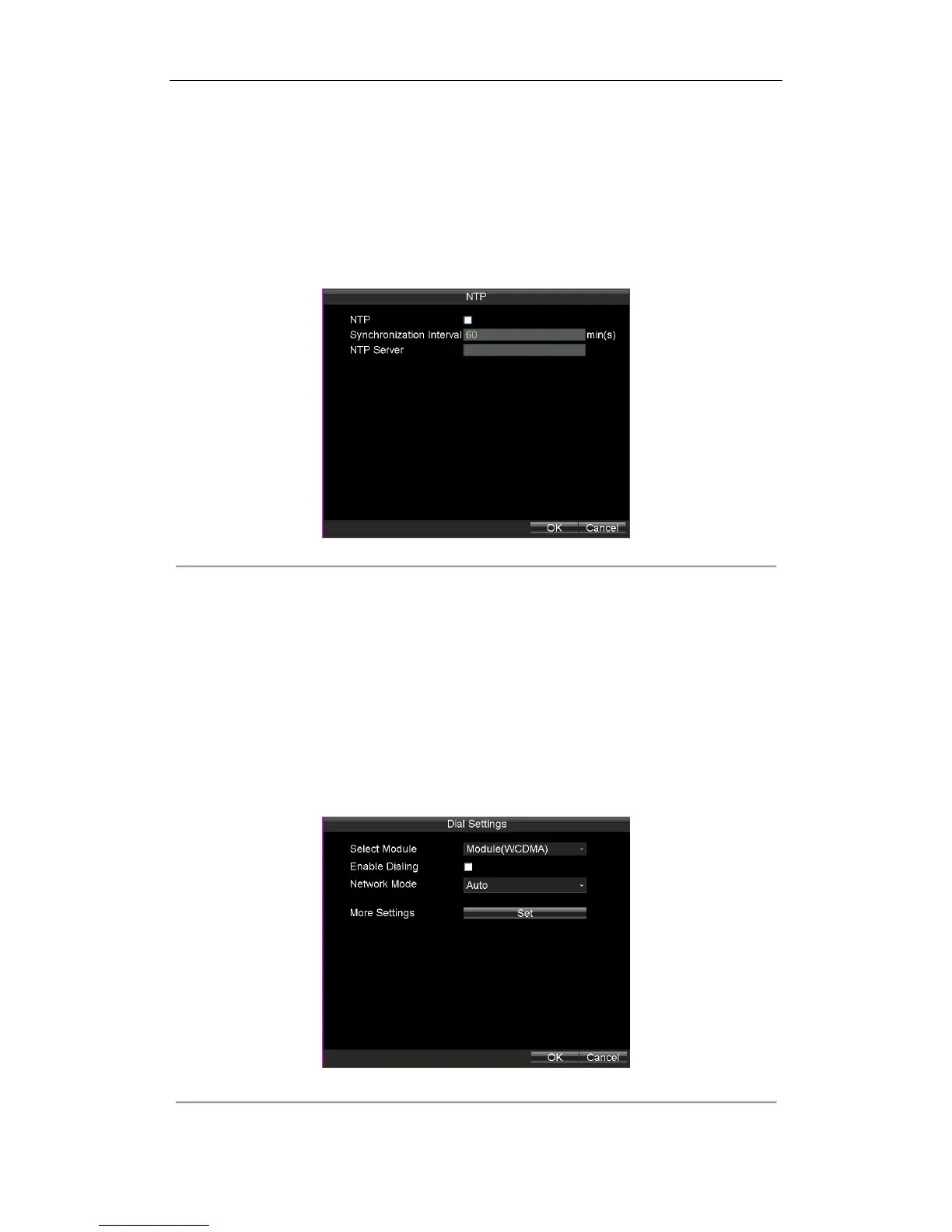Rail Network Video Recorder User Manual
27
1. Enter the Local Network Settings interface.
Main Menu > Basic Settings > Network
2. Click the Set button of NTP.
3. Check the checkbox of NTP to enable the NTP settings.
4. Input the Synchronization Interval.
5. Input the IP address of NTP Server.
6. Click OK to save the new settings and exit.
7. Click Apply to save the new settings and click OK to exit.
Figure 3. 3 NTP Settings
3.2 Dialing
Purpose:
You can connect the device to the network and transmit the data after dialing to internet.
Before you start:
Install a 3G SIM card on the Rail NVR. For details, refer to 1.2 SIM Card Installation.
Steps:
1. Enter the 3G Dialing Settings interface.
Main Menu > Basic Settings > Dial
Figure 3. 4 3G Dialing Settings