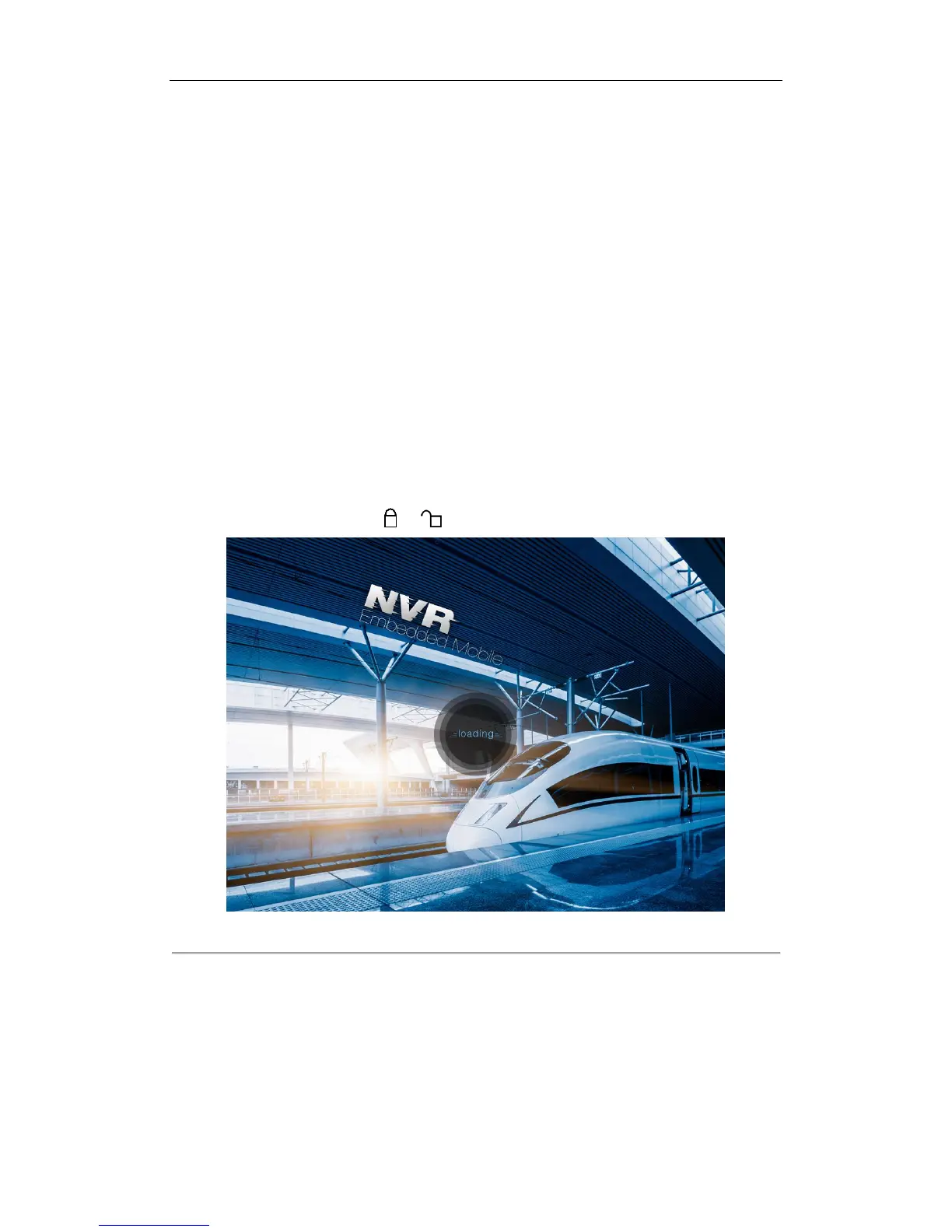Rail Network Video Recorder User Manual
18
Chapter 2 Getting Started and Basic
Operations
Purpose:
Perform following sections to start and configure your Rail NVR. It makes you can perform basic operations,
including local menu operation, adding IP cameras, recording, etc.
2.1 Start-up
Before you start:
Wire your device according to 1.4 Wiring.
Step:
1. Insert the key into the Lock slot in front panel.
2. To start up device, rotate it from to . You will see the startup picture indicating device is starting.
Figure 2. 1 Startup Picture
2.2 Right-Click Menu and Main Menu
2.2.1 Right-Click Menu
Purpose:
