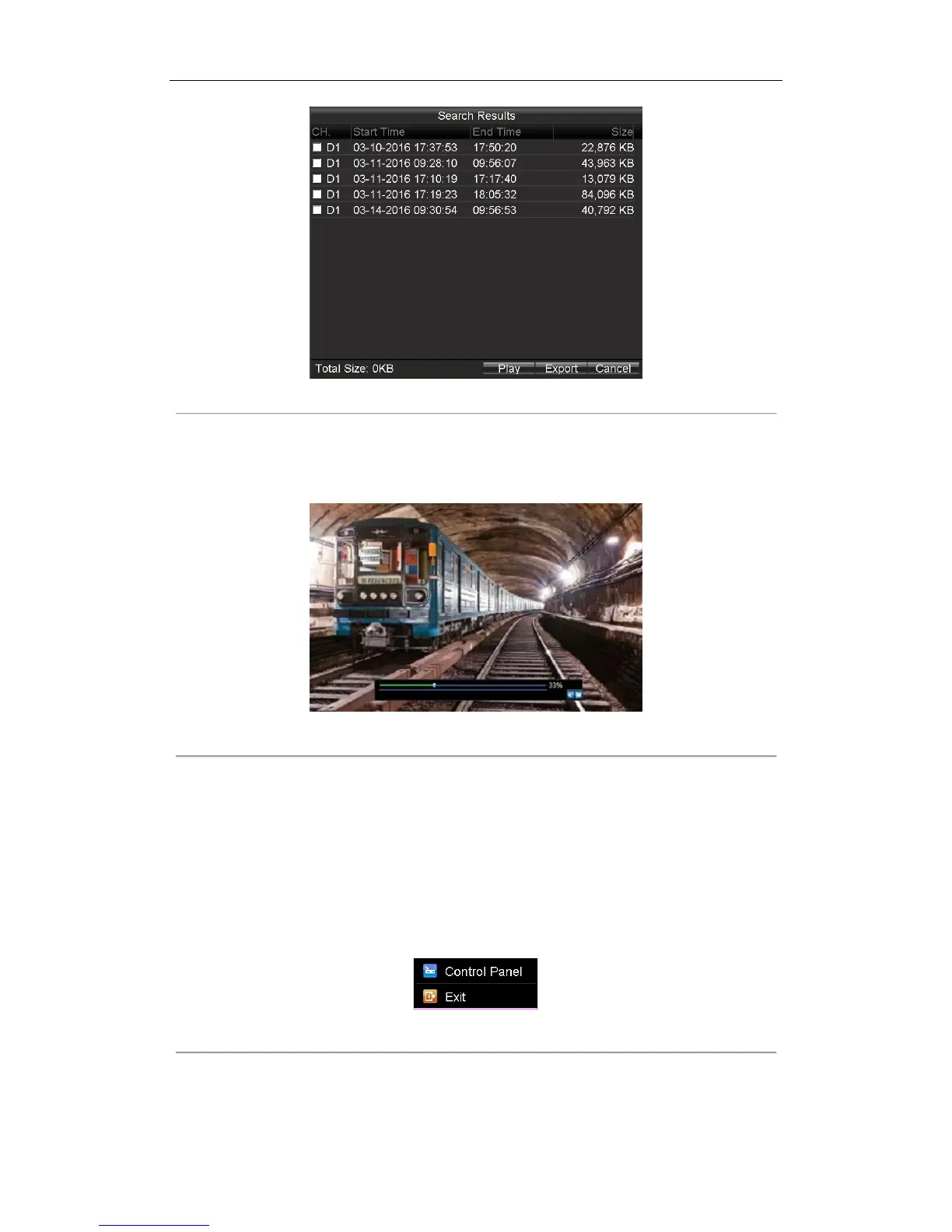Rail Network Video Recorder User Manual
37
Figure 5. 3 Search Results
2. Search Results
3. Click to select the videos to playback.
4. Click Play to start playing it.
Figure 5. 4 Playback Window
5.2.3 Managing Playback Control Bar
Purpose:
You can mute playback and clip videos during playback process.
Steps:
To exit playback, do following steps:
1. Right click the playback window.
2. Click Exit to exit playback process.
Figure 5. 5 Playback Right-Click Menu
To hide playback control bar, do following steps:
1. Right click the playback window.