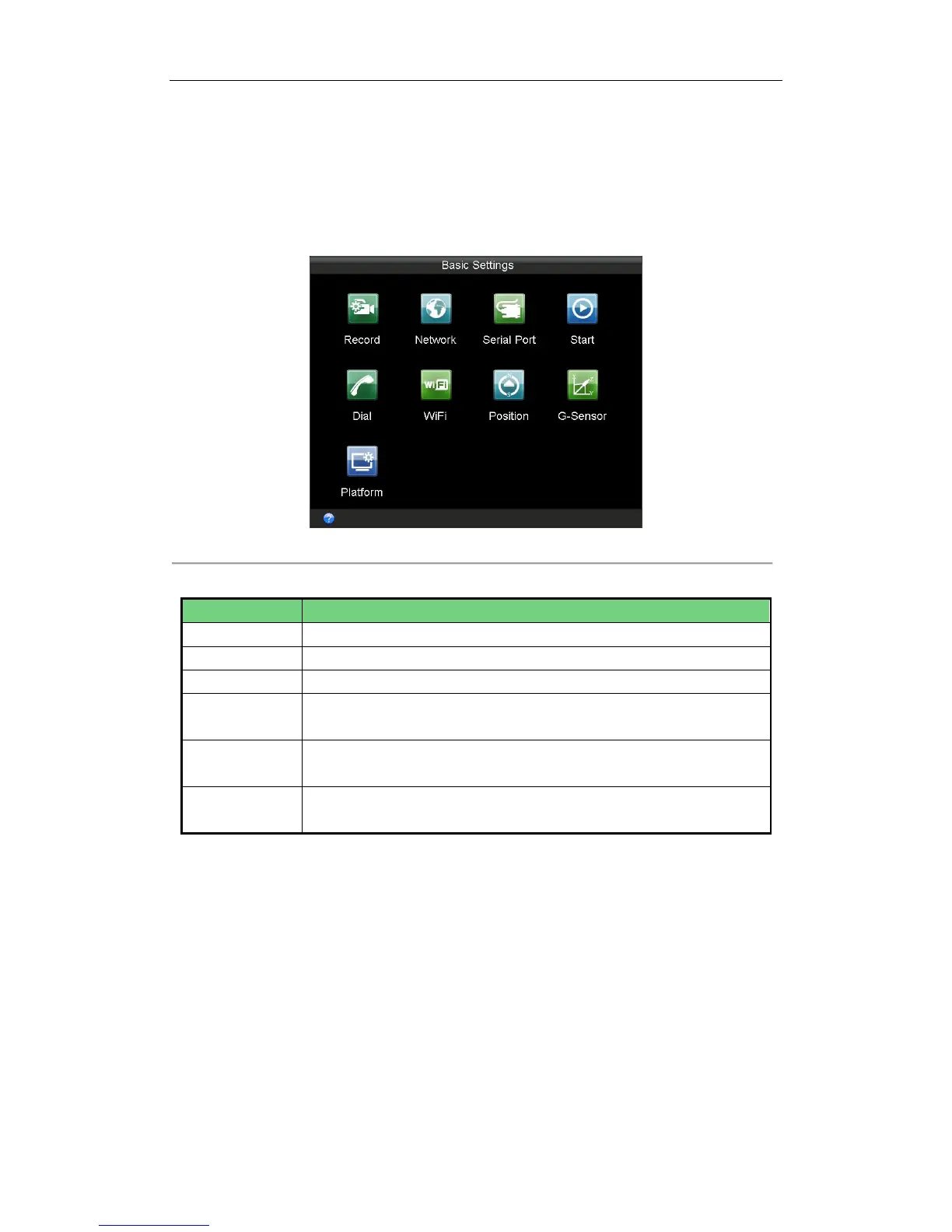Rail Network Video Recorder User Manual
39
Chapter 6 Basic Settings
Purpose:
There are nine sub-menus provided in Basic Settings menu.
Figure 6. 1 Basic Settings
Table 6. 1 Sub-Menu Description
You can configure the parameter for videos.
Two types of serial ports are provided: RS-232 and RS-485.
You can specify the startup/shutdown time for the Rail NVR.
The built-in GNSS module supports GPS (Global Positioning System), contributing to
the device positioning and speed limit alarm.
G-Sensor detects and records the acceleration speed information in 3-axial (X, Y, Z)
directions.
The Rail NVR can be remotely accessed via iVMS platform. Make sure the
parameters configured are valid for the platform.
