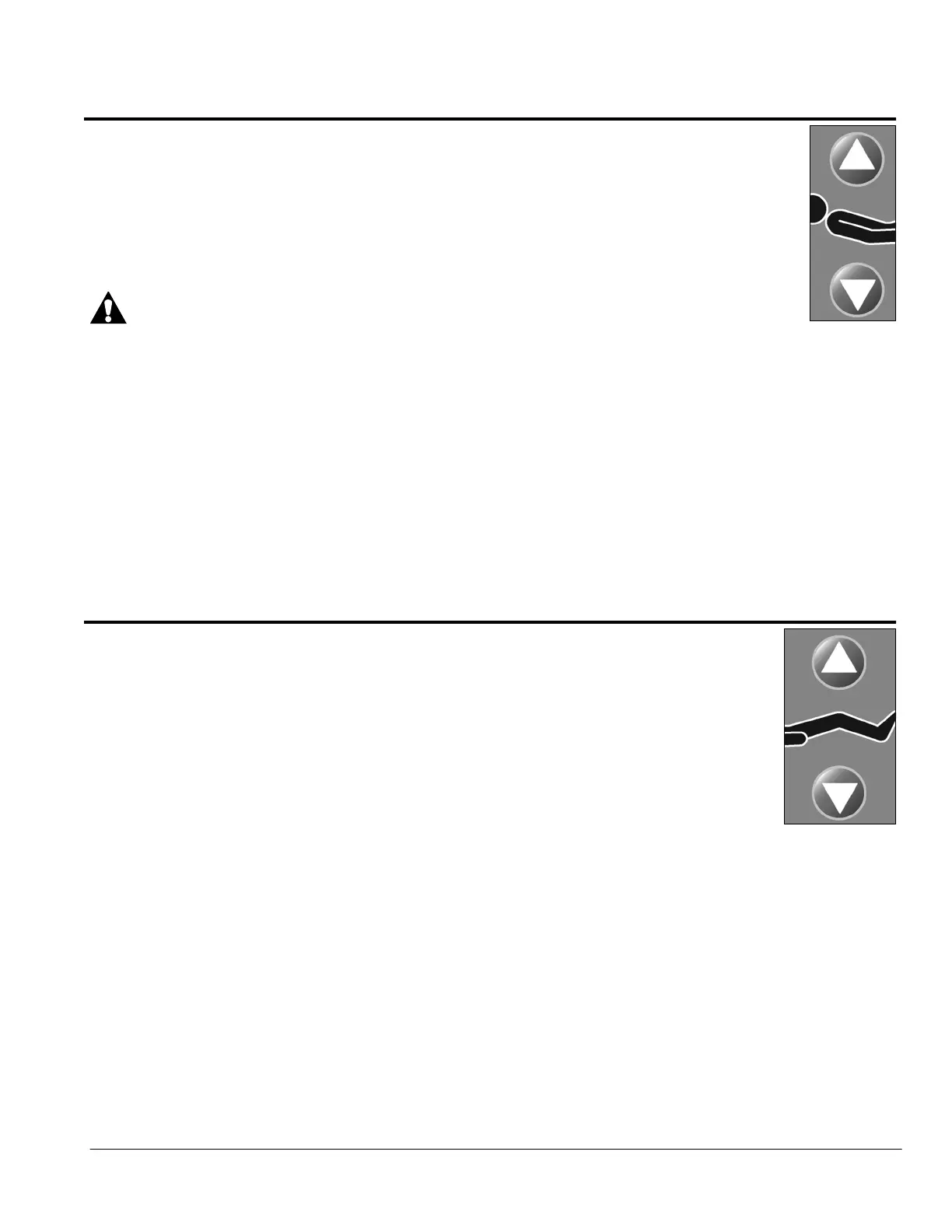Features
TotalCare® Bariatric Bed and TotalCare® Bariatric Plus Therapy System 7
User Manual (143434 REV 8)
Head Up/Down Control
The caregiver can raise or lower the head section by using the Head Up/Down Controls. Using the Line-
of-Site® Angle Indicators, the caregiver can articulate the head section to a maximum of 75°.
To Activate:
Press and hold the Head Up Control to raise the head section. Press and hold the Head Down
Control to lower the head section.
WARNING:
When you raise the head section above 50°, use care to prevent wedging of extremities
between the siderails and the mattress. Failure to do so may cause patient injury.
NOTE:
Additionally, the TotalCare® Bariatric Bed and TotalCare® Bariatric Plus Therapy System are equipped with an
automatic contour mode. When the Head Up Control is pressed, the automatic contour mode is enabled, and the knee
section rises to a maximum of 10°.
• Automatic Contour Feature–Press and hold the Head Control. The head and knee sections rise together to
reduce patient migration toward the foot end of the system.
• Disable Automatic Contour–Activate the Knee lockout control.
NOTE:
The automatic contour feature can also be disabled, press and hold the Knee Down Control while you raise the head
section.
Knee Up/Down Control
The caregiver can raise or lower the knee section by using the Knee Up/Down Controls to a
maximum of 20° up.
To Activate:
• Basic Knee Up/Down–Press and hold the Knee Up control to raise the knee section.
• Press and hold the Knee Down control to lower the knee section.
NOTE:
The automatic contour feature does not work when you use only the Knee Up/Down controls.
