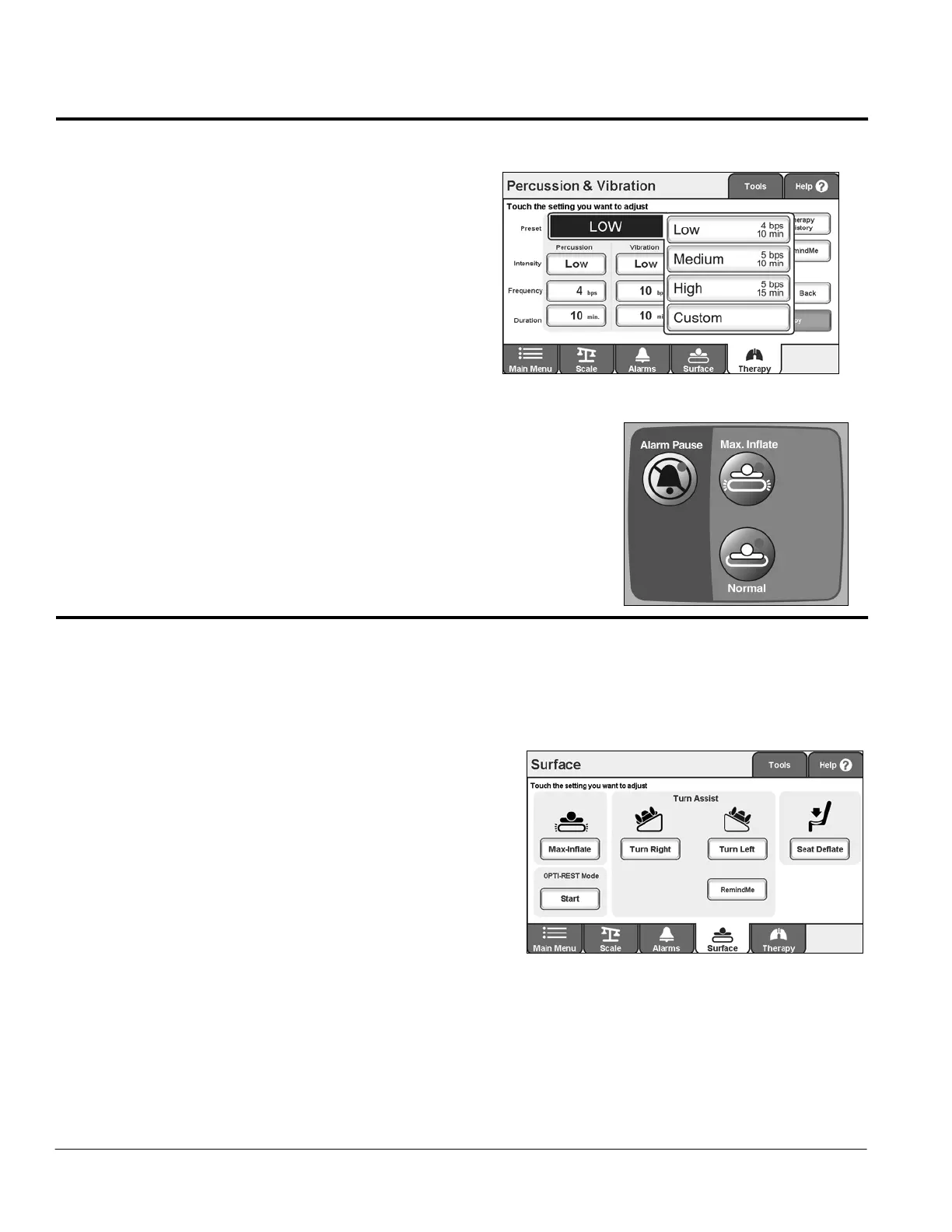Features
46 TotalCare® Bariatric Bed and TotalCare® Bariatric Plus Therapy System
User Manual (143434 REV 8)
RemindMe™ Alarm
The RemindMe™ Alarm can be turned on to alert the
caregiver that Percussion and Vibration has been
stopped for a set period of time.
To Activate or Deactivate:
1. Press the Therapy tab on the GCI.
2. Select Percussion & Vibration.
3. Press RemindMe on the GCI.
4. Select the desired time or turn it off.
To Stop Percussion and Vibration Therapy:
1. Press the Therapy tab on the GCI.
2. Select Percussion & Vibration,
or
on the siderail, press Normal control.
CPR Function
When the CPR function is activated, the surface will go into Max-inflate mode. A cardiac arrest board is recommended.
After 30 minutes of Max-inflate, the mattress will automatically go into Normal mode. This change in pressures will not
change the effectiveness of CPR if a cardiac arrest board is in place.
NOTE:
The headboard can be used as a cardiac arrest board.
To Stop Max-inflate:
1. Press the Surface tab on the GCI.
2. Press the Max-Inflate button to turn off Max-Inflate,
or
on the siderail, press Normal control.
