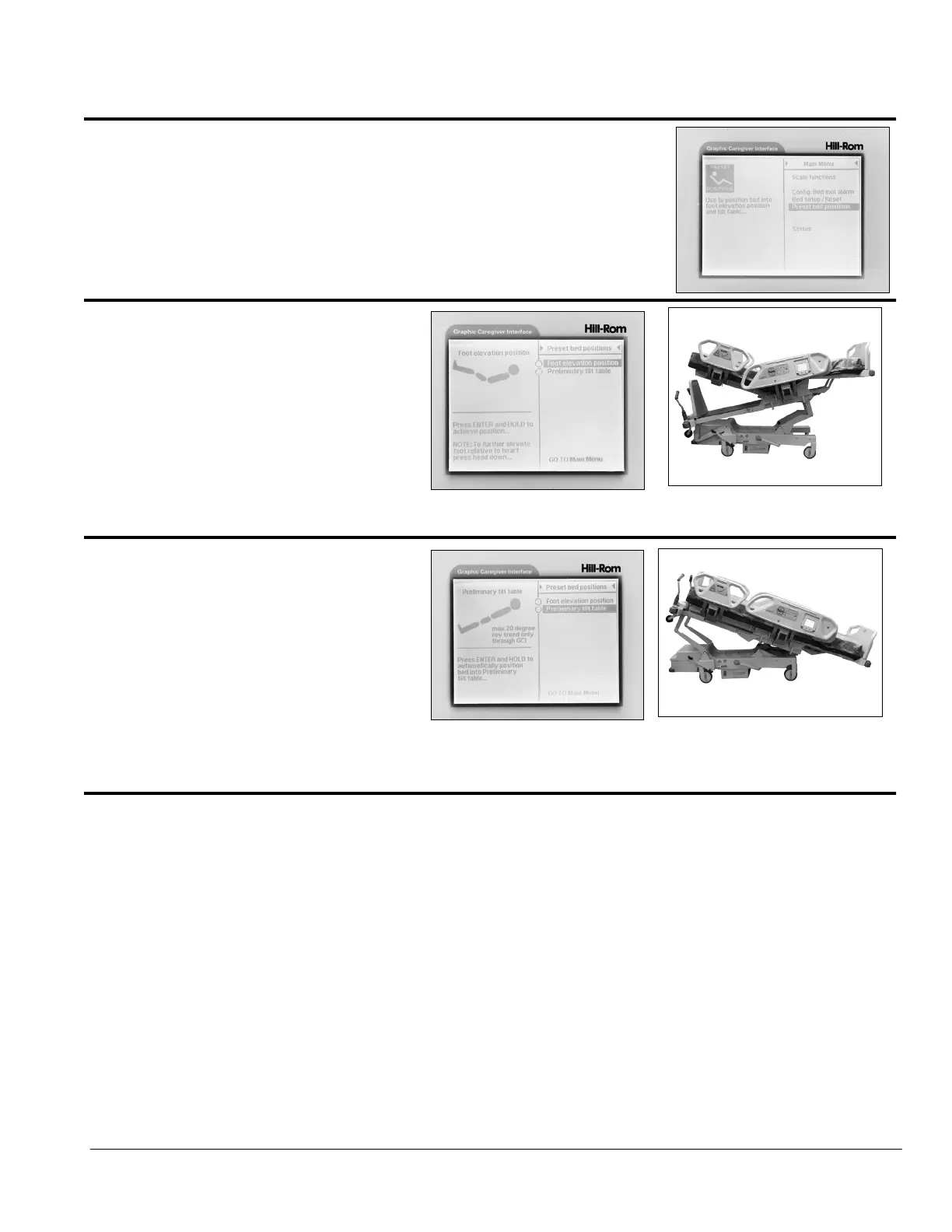Features
TotalCare® Bariatric Bed and TotalCare® Bariatric Plus Therapy System 37
User Manual (143434 REV 8)
Preset Bed Options
The Graphical Caregiver Interface (GCI)® Control is equipped with two preset
system positions: Foot elevation and Preliminary tilt table. Both positions can be
activated through the control.
To remove the bed from the preset positions, activate the bed level function.
Foot Elevation
The preset Foot elevation feature raises the
patient’s feet while lowering the head position.
1. From the Main Menu, scroll to
Preset bed positions. Press
ENTER.
2. Select Foot elevation, and then
press and hold ENTER until the
patient is in the desired position.
Preliminary Tilt Table
The preset Preliminary tilt table feature
articulates the system to a maximum 20°
Reverse Trendelenburg position.
1. From the Main Menu, scroll to
Preset bed positions. Press
ENTER.
2. Select Preliminary tilt table, and
then press and hold ENTER until
the patient is in the desired position.
Manual Weight Input
1. From the Home screen, scroll to Scale Functions. Press ENTER.
2. Scroll to Set Weight. Press ENTER.
3. Scroll to ERASE/change weight. Press ENTER.
4. Use the Up/Down arrows to change the number. Press ENTER to move to the next number.
5. After last number is input, press ENTER.
6. Scroll to DONE/accept weight. Press ENTER.
7. Follow the on-screen instructions.
8. After the bed recalculates the weight, a tone is sounded.
9. After the tone sounds, press ENTER to return to the Home screen.
