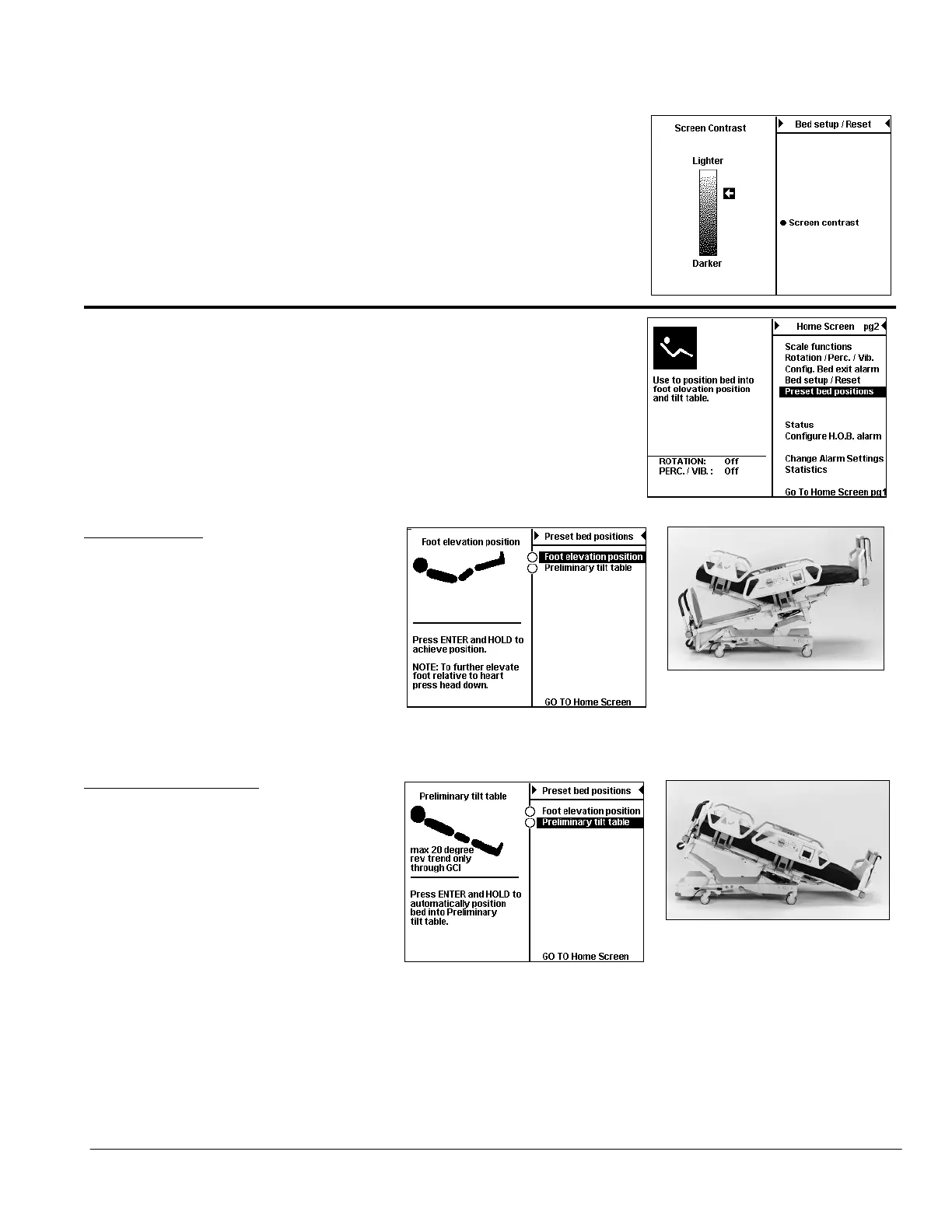Features
TotalCare® Bariatric Bed and TotalCare® Bariatric Plus Therapy System 31
User Manual (143434 REV 8)
Screen Contrast
1. Scroll to Screen contrast. Press ENTER. An arrow is highlighted on
the left side of the screen.
2. Move the arrow up and down for lighter or darker settings. Press
ENTER.
Preset Bed Options
The Graphical Caregiver Interface (GCI)® Control is equipped with two preset
system positions: Foot elevation and Preliminary tilt table.
Foot Elevation
The preset Foot elevation feature raises the
patient’s feet while lowering the head
position.
1. From the Home Screen, scroll to
GO TO Next Screen. Press
ENTER.
2. Scroll to Preset bed positions.
Press ENTER.
3. Select Foot elevation position, and then press and hold ENTER until the patient is in the desired position.
Preliminary Tilt Table
The preset Preliminary tilt table feature
articulates the system to a maximum 20°
Reverse Trendelenburg position.
1. From the Home Screen, scroll to
GO TO Next Screen. Press
ENTER.
2. Scroll to Preset bed positions.
Press ENTER.
3. Select Preliminary tilt table, and then press and hold ENTER until the patient is in the desired position.
