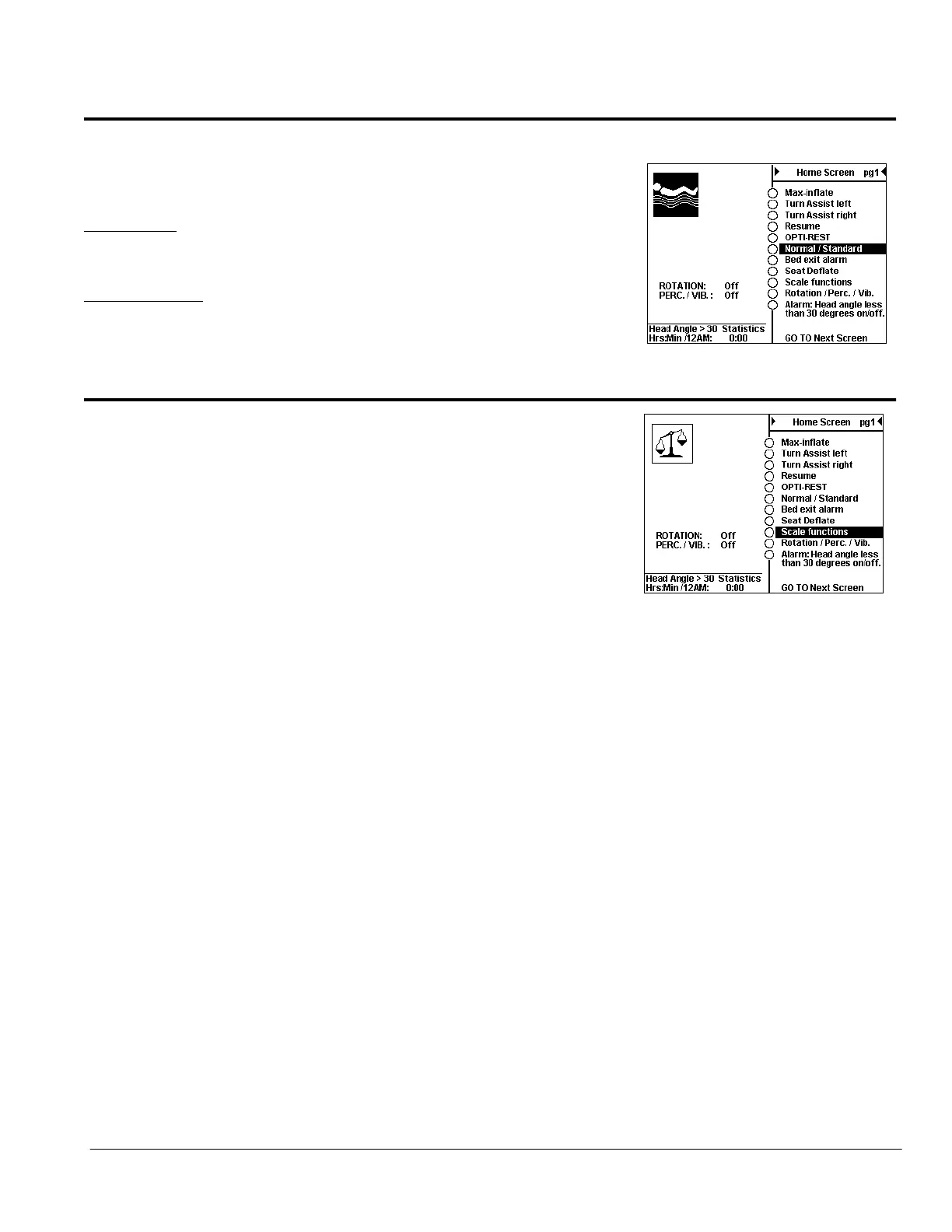Features
TotalCare® Bariatric Bed and TotalCare® Bariatric Plus Therapy System 29
User Manual (143434 REV 8)
Normal Mattress Mode
From the Home Screen, scroll to Normal/Standard. Press ENTER.
Follow the on-screen instructions.
Max-Inflate
From the Home Screen, scroll to Max-inflate. Press ENTER.
Home Screen
At the Home Screen, scroll to GO TO Next Screen. Press ENTER. The
Graphical Caregiver Interface (GCI)® Control displays the Home
Screen.
Scale Functions
If the bed is equipped with the pressure redistribution surface, the patient must
be weighed when placed on the bed.
1. From the Home Screen, scroll to Scale functions. Press ENTER.
2. Scroll to the desired function. Press ENTER. Scale menu
functions include Weigh Patient, Zero Scale, Delayed Weigh, Tare
List, Change LBS/KGS, Access Weight History, Add/Remove
Items, and Set Weight.
Example: Weigh Patient
1. At the Scale menu, scroll to Weigh patient. Press ENTER. The left side of the display screen becomes
active.
2. Follow the on-screen instructions.
3. To return to the Scale Menu for another selection, press the Cancel/Exit function.
4. On the Scale Menu, scroll to the applicable function. Press ENTER.
5. Follow the on-screen instructions for each selection.
Prior to adding or removing items from the bed, the Add/Remove Items option must be used. Using the Add/Remove
Items option will hold the patient’s weight in memory while items are being added or removed. Follow the on-screen
instructions for using the Add/Remove Items option.
NOTE:
Scale accuracy: 1% of patient weight
Scale repeatability: ±.1% 200 to 500 lb (91 to 227 kg)
Patient weight should not be taken while the optional percussion or vibration pulmonary therapy is active.
Config. Bed Exit Alarm
1. From the Main menu, scroll to Config. Bed exit alarm. Press ENTER.
Bed Exit Alarm Delay
