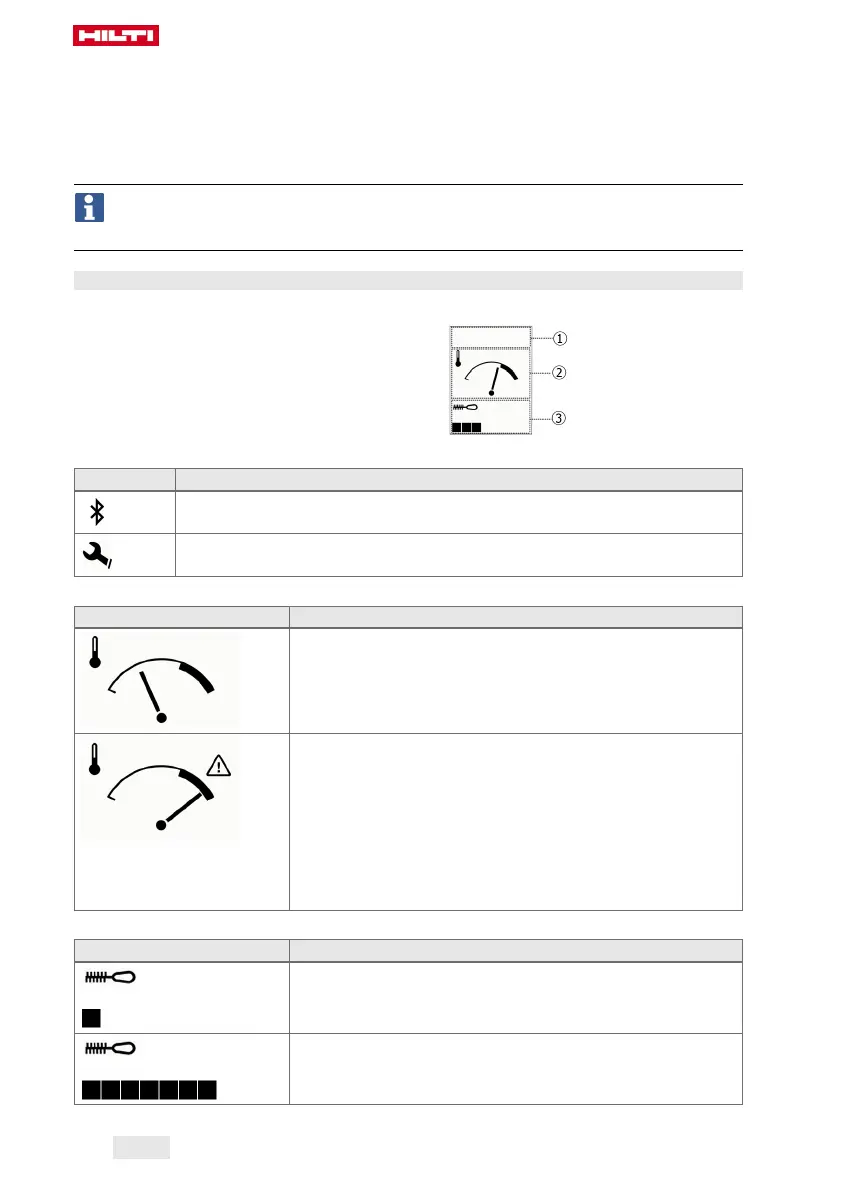8 English
The service indicator and the built-in counter for the number of nails that can be driven before the next
service is due are reset by Hilti Service when the tool is serviced.
The smartphone app can be used to activate demo mode in which the various messages indicated by the
service interface over a period of 48 fasteners driven, up to and including the need for maintenance, are
presented.
The smartphone app can also be used to deactivate demo mode. Demo mode is automatically deactivated
after a period of 15 minutes.
Demo mode does not indicate the actual status of the tool.
The number of fasteners driven is also recorded while in demo mode, so the total counted is always
the actual value.
3.6 Information shown on the display
Service indicator display
@
Upper area
;
Middle area
=
Lower area
Information shown at the top of the display
Symbol Explanation
The Bluetooth symbol is shown when Bluetooth is active.
The wrench symbol is shown when maintenance is due.
The fastening tool should be serviced by Hilti Service.
Information shown in the middle of the display
Display Explanation
The tool temperature is shown in the middle of the display.
In this case the tool temperature is within the normal range.
The temperature of the tool is extremely high. A warning symbol
indicates that the cartridges can fire prematurely and the plastic nail
strips can melt if the cartridge strip or the nail strips do not move
while they are inside the tool. We therefore recommend that the
tool continues to be used, but at a lower fastening rate, so that the
temperature of the tool can return to normal.
ATTENTION:
The cartridge strips and the nail strips must be removed from the tool
immediately if use of the tool is interrupted while a warning symbol is
displayed.
Information shown in the lower part of the display
Display Explanation
At the lower left edge, a bar showing 1 to 7 segments indicates the
interval until the tool needs to be cleaned again.
In this case, cleaning will not be necessary for some time.
The 7 segments shown indicate that cleaning will be necessary
shortly.
Printed: 30.04.2019 | Doc-Nr: PUB / 5491711 / 000 / 00
