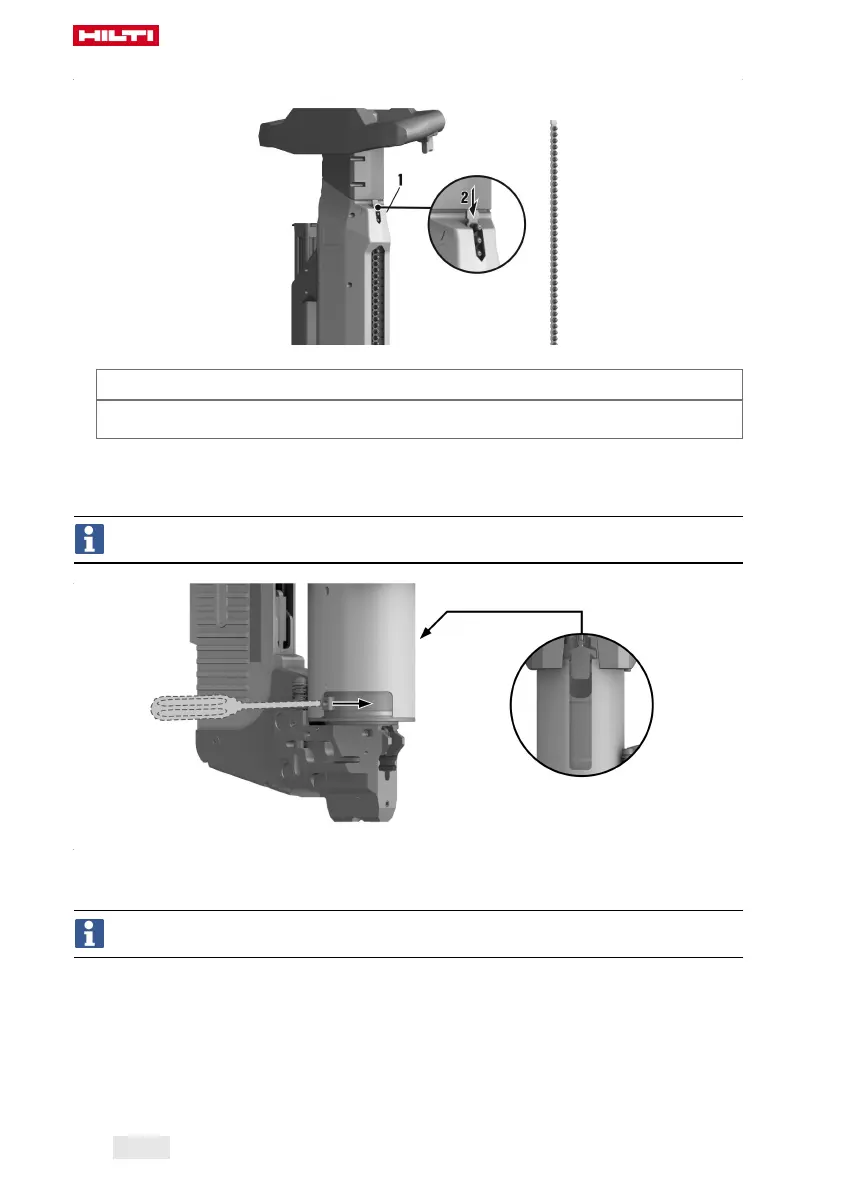12 English
5.1.4 Loading cartridge strips
1. Insert the cartridge strips from above in the cartridge loading channel.
Materials
6.8/18 M40 red, black, blue cartridge (see the cartridge recommendation in the instructions for use of
the fasteners)
2. Press the cartridge strip into the cartridge loading channel until it lies flush with the top edge of the
cartridge loading channel.
5.1.5 Opening the rotating sleeve
If the fastening tool jams, you can open the cover and expose the mechanism in order to rectify the
possible cause.
▶ Turn the rotating sleeve as far as it will go. Use the scraper or some other tool as an aid, if necessary.
5.1.6 Closing the rotating sleeve
If the rotating sleeve is not closed, it is not possible to press the fastening tool fully against the working
surface and, accordingly, the tool cannot be operated.
Printed: 30.04.2019 | Doc-Nr: PUB / 5491711 / 000 / 00
