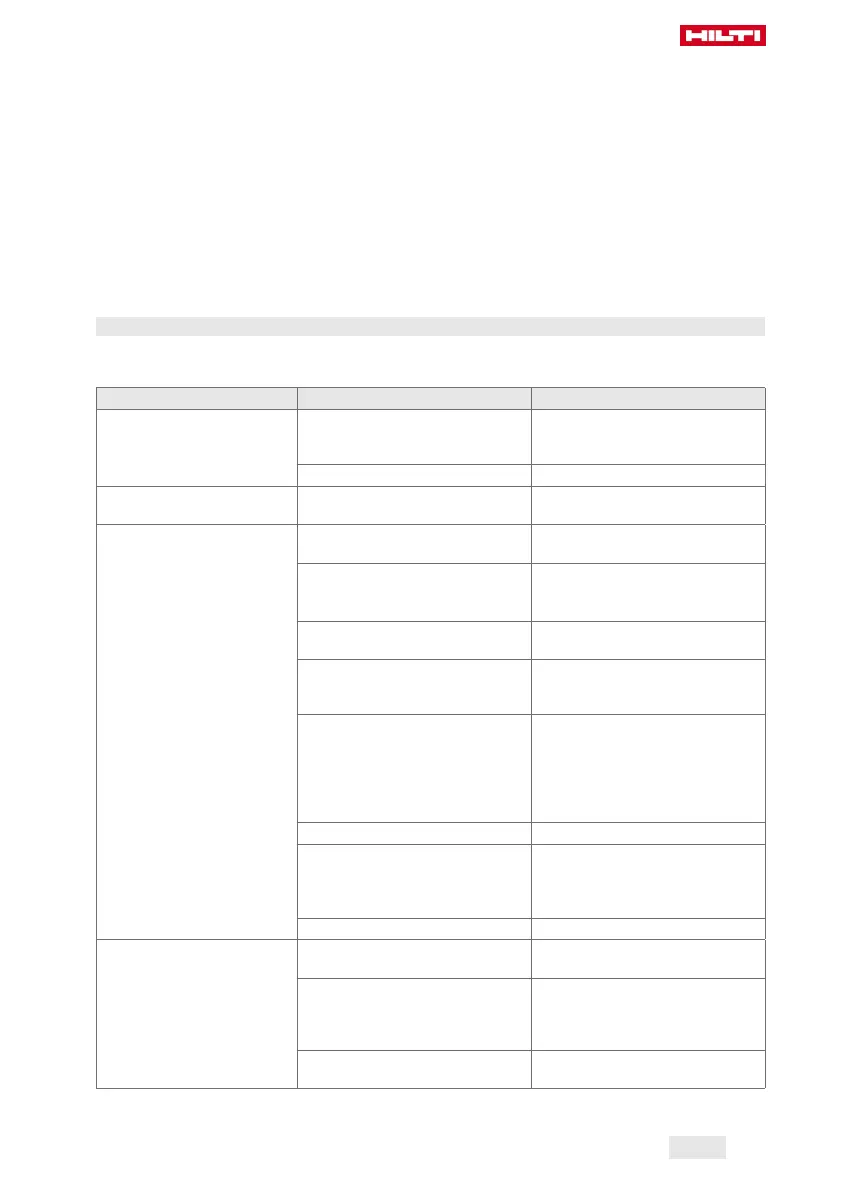English 21
Result 1 / 2
The tool can be pulled open.
▶ Proceed to the next step in the troubleshooting routine.
Result 2 / 2
The tool cannot be pulled open.
▶ Cease work and lay the tool down at a safe place.
▶ Make sure that the tool cannot be accessed by other persons.
▶ Notify Hilti Service immediately.
4. Remove the cartridges from the tool. → page 15
5. Disassemble the base plate. → page 16
6. Check the piston and piston brake and replace these parts if necessary. → page 15
7. Clean the fastening tool. → page 17
8. Close the rotating sleeve. → page 12
7.3 Troubleshooting
If the trouble you are experiencing is not listed in this table or you are unable to remedy the problem by
yourself, please contact Hilti Service.
Trouble or fault Possible cause Action to be taken
The cartridges are not trans-
ported.
The cartridge strip is damaged. ▶ Change the cartridge strip. Do
not attempt to forcibly remove
cartridges or the cartridge strip.
The tool is damaged. ▶ Contact Hilti Service.
The cartridge strip cannot be
removed.
The tool is damaged. ▶
Contact Hilti Service.
The tool doesn’t fire. Misfire ▶ Remedy the malfunction.
→ page 20
The cartridge strip is used up. ▶ Remove the cartridge strip from
the tool.
▶ Insert a new cartridge strip.
There are less than 15 fasteners in
the tool.
▶ Load new fastener strips.
The tool is not adequately com-
pressed.
▶ Press the nose of the tool
against the working surface
again and pull the trigger.
Fastener transport malfunction. ▶ Check that the fastener strips
are free to move.
▶ Remove any damaged or
defective cartridge strips or
strips containing damaged or
defective fasteners.
The tool is clogged with dirt. ▶ Clean the tool.
The cartridges are unsuitable. ▶ Contact Hilti Service.
▶ Do not attempt to forcibly
remove cartridges or the
cartridge strip.
The tool is damaged. ▶ Contact Hilti Service.
Fastener stand-off is too low. The fastener missed the beam. ▶ Mark the position of the beam
and drive another fastener.
Driving power is too high. ▶ Reduce the driving power
(adjust the power regulation) or
use less powerful cartridges – if
available.
The piston is worn. ▶ Change the piston and piston
stopper together (as a set).
Printed: 30.04.2019 | Doc-Nr: PUB / 5491711 / 000 / 00
