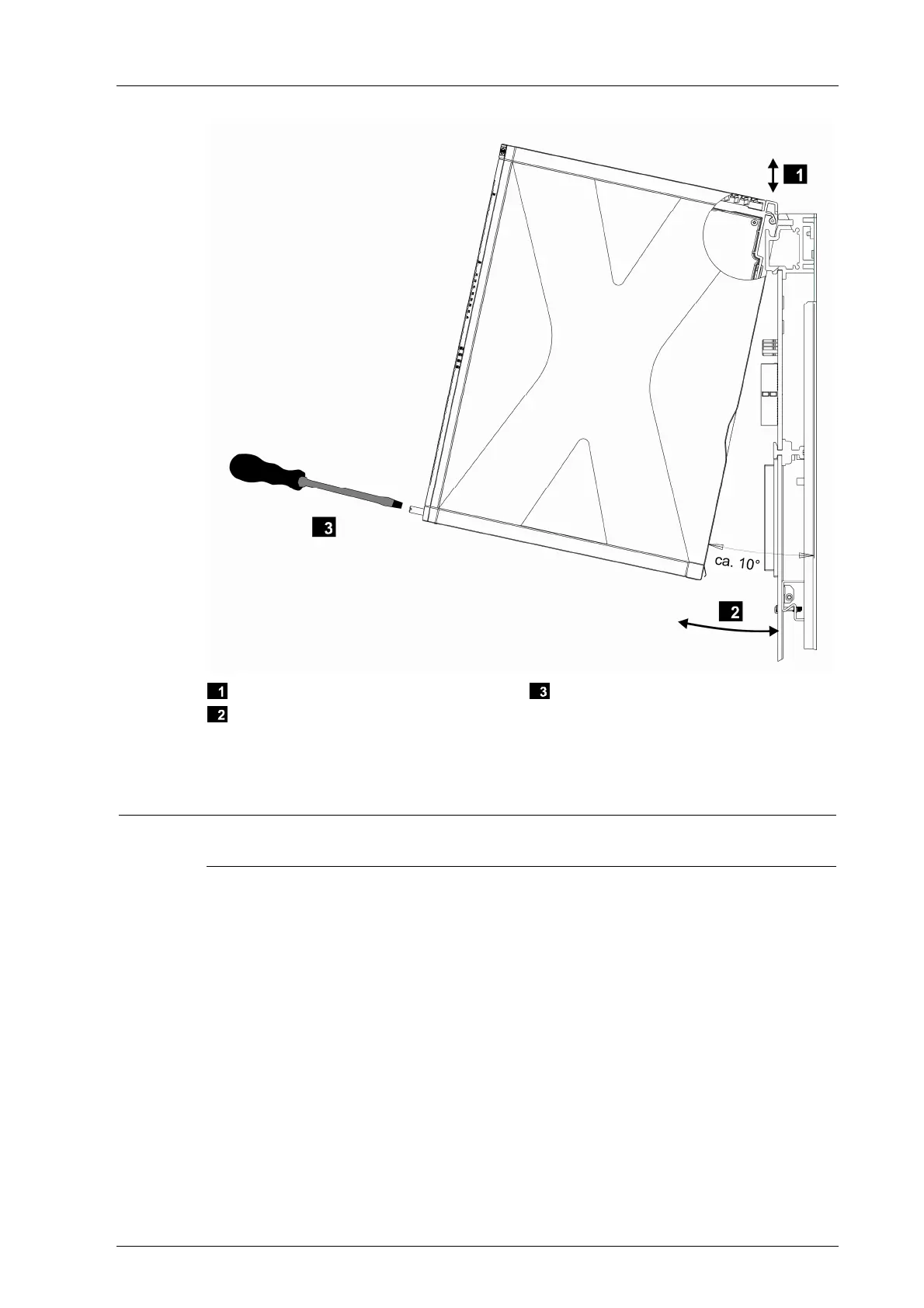X-AI 32 01 4 Start-up
HI 801 021 E Rev. 4.00 Page 33 of 58
Inserting and Removing a Module
Swiveling a Module in and out
Securing and Releasing a Module
Figure 12: Mounting and Removing a Module
i
If the HIMax system is operating, do not open the cover plate of the fan rack for more than
a few minutes (< 10 min) since this affects the forced cooling.
