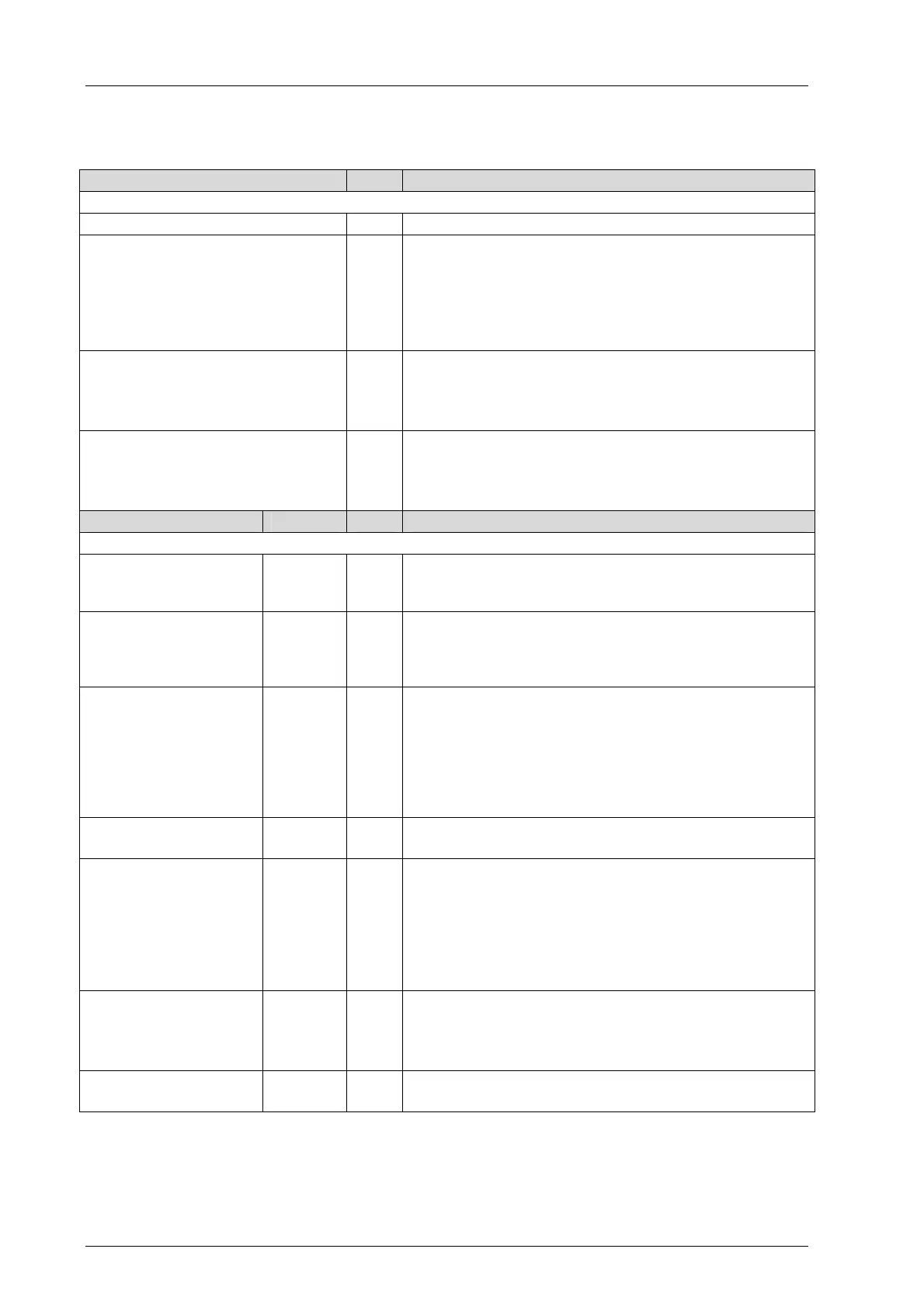4 Start-up X-AI 32 01
Page 36 of 58 HI 801 021 E Rev. 4.00
4.3.2 Tab: I/O Submodule AI32_01
The I/O Submodule AI32 01 tab contains the following statuses and parameters:
Name R/W Description
Enter these statuses and parameters directly in the Hardware Editor.
Name R Module name
Supply ON W Use the transmitter supplies of the module.
Activated: Transmitter supplies for channels 1 to 32
activated.
Deactivated: Transmitter supplies for channels 1 to 32
deactivated.
Default setting: Activated
Show Signal Overflow W The Field LED displays a potential signal overflow.
Activated: Show signal overflow activated.
Deactivated: Show signal overflow deactivated
Default setting: Activated
Show Supply Overcurrent W Show supply overcurrent with Field LED.
Activated: Show supply overcurrent activated.
Deactivated: Show supply overcurrent deactivated.
Default setting: Activated
Name Data type R/W Description
The following statuses and parameters can be assigned global variables and used in the user program.
Diagnostic Request DINT W
To request a diagnostic value, the appropriate ID must be
sent to the module using the parameter Diagnostic
Request (see Chapter
4.3.5 for coding details).
Diagnostic Response DINT R
As soon as Diagnostic Response returns the ID of
Diagnostic Request (see
4.3.5 for coding details),
Diagnostic Status contains the diagnostic value
requested.
Diagnostic Status DWORD R
Requested diagnostic value in accordance with
Diagnostic Response.
The IDs of Diagnostic Request and Diagnostic Response
can be evaluated in the user program. Diagnostic Status
only contains the requested diagnostic value when both
Diagnostic Request and Diagnostic Response have the
same ID.
Background Test Error BOOL R TRUE: Background test is faulty
FALSE: Background test is free of faults
Restart on Error BOOL W
Using the parameter Restart on Error, each I/O module
that has switched off permanently due to faults can be
forced to re-adopt the RUN state. To do this, set the
Restart on Error parameter FALSE to TRUE.
The I/O module performs a complete self-test and only
enters the RUN state if no faults are detected.
Default setting: FALSE
Submodule OK BOOL R TRUE: No submodule fault.
No channel faults.
FALSE: Submodule fault.
Channel fault (external faults included)
Submodule Status DWORD R Bit-coded submodule status
(For coding details, see Chapter
4.3.4)
Table 22: Tab: I/O Submodule AI32_01 in the Hardware Editor
