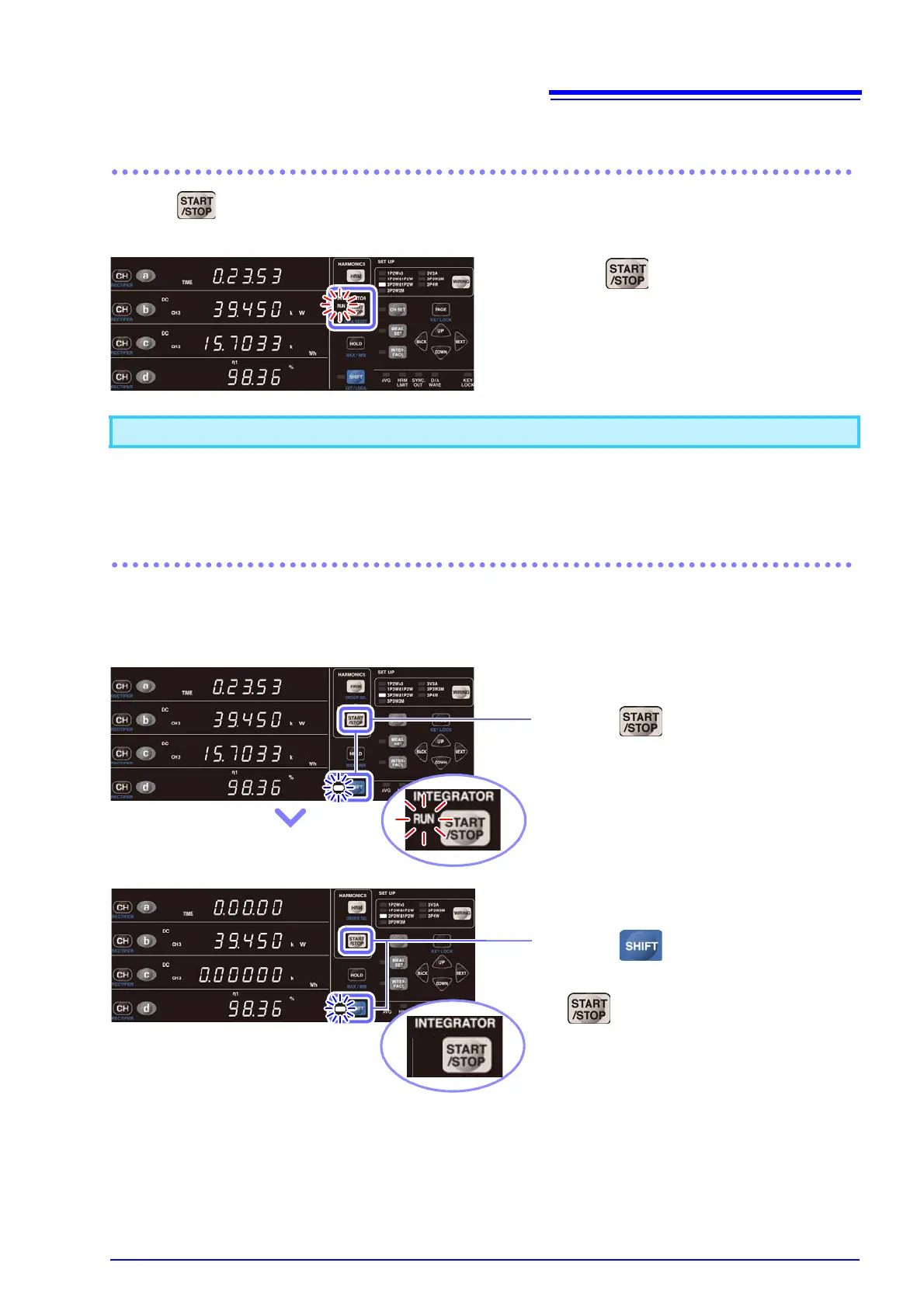3.3 Integration
65
Starting integration while adding to previous integrated values
(additional integration)
Pressing while the RUN lamp is flashing (indicating that integration is stopped) causes integration to
start while adding to previous integrated values.
Canceling integration (resetting integrated values)
Settings cannot be changed while integration is being performed (while the RUN lamp is lit up or flashing).
To cancel integration, use the following procedure. When integration is canceled, measurement results up to
that point will be reset.
As long as the integrated values are not reset, integration will be repeated using the previous state.
1 Press while the RUN lamp is
flashing.
2 Additional integration will start, and
the RUN lamp will light up.
1 Press to stop integration.
2 Integration will stop, and the RUN
lamp will flash.
3 Press to place the instrument
in the shift state and then press
.
4 Integration will be reset, and the
RUN lamp will turn off.
