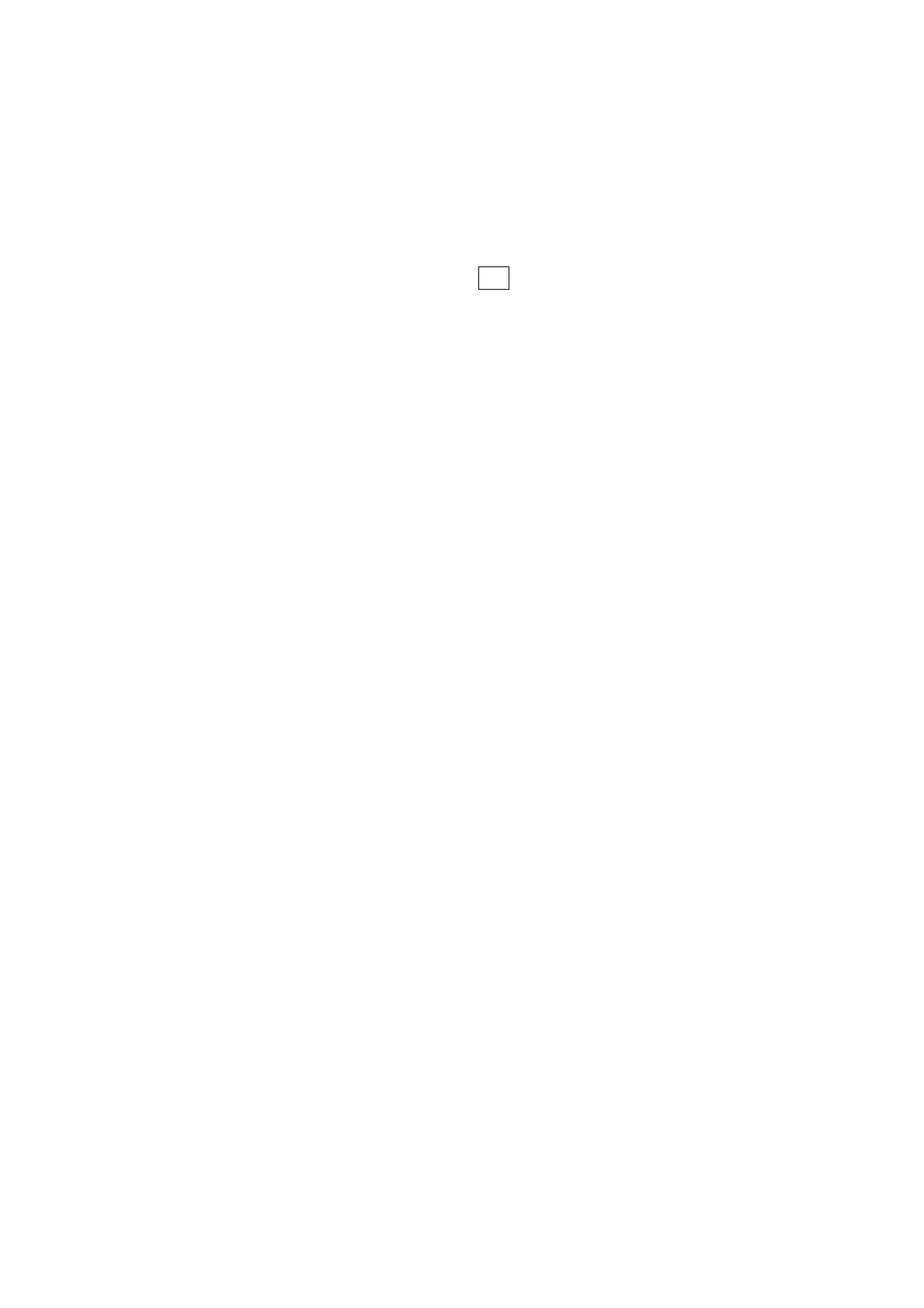22
5.4 Check the Measuring Rods
1) Confirm that V.OUT indicator turns off and that the Rx /+ measuring
terminals don’t carry a measuring voltage across them.
2) Plug the accessory measuring rods to the Rx +/ measuring terminals
until they are stopped. (Red measuring rod to the Rx measuring
terminal / Black measuring rod to the Rx + measuring terminal)
3) Set the RANGE selector switch to the ×1 position – the minimum Multiplier.
4) Set the VOLTAGE SELECTOR switches to the lowest voltage available.
5) Connect the measuring rods each other. Do not place the measuring rods
4) anywhere.
6) Push MEASURE / DISCHARGE Switch.
7) Confirm that the analog indicating needle is shown leftward and that the
6 ) indicated value is shown blinking.
8) Push MEASURE / DISCHARGE Switch. Confirm that the Rx /+ measuring
7) terminals don’t carry a measuring voltage across them.
9) Separate the measuring rods
.