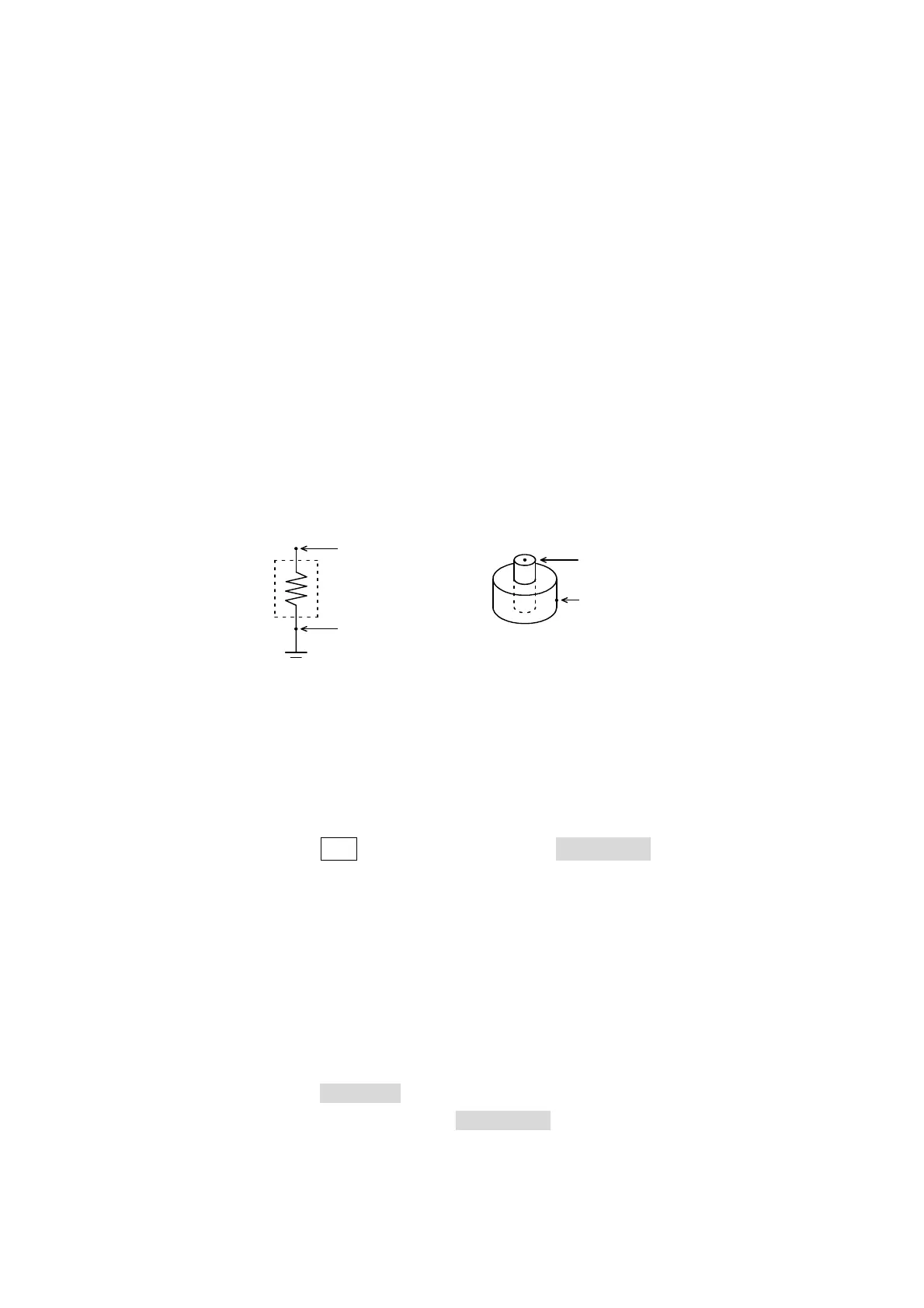24
6. MEASUREMENT
6.1 Measuring Method
1) Plug the accessory measuring rods to the Rx +/ measuring terminals
until they are stopped.
■ Red measuring rod to the Rx measuring terminal
■ Black measuring rod to the Rx + measuring terminal
Note that each terminal has an incomplete plugging detection switch.
If the rod is incompletely plugged, the switch is left open, and the
measuring voltage cannot be output.
2) Connect the measuring rods to the sample to measure.
Note 1: When one end of the sample is grounded, connect the black
measuring rod to the grounded end. (See Fig. 6.1.1.)
Note 2: When one end of the sample has a larger surface area which is
exposed to atmosphere than the other end, connect the black
measuring rod to such an end. (See Fig. 6.1.2.)
Fig. 6.1.1 Fig. 6.1.2
3) Set the VOLTAGE selector switch to the voltage to be used for the
measurement.
4) Set the RANGE selector switch to the range to be expected. If there is no
idea about the approximate insulation value of the sample, set the
selector to the × 1 range. Press the MEASURE switch to start a
measurement. Change the position of the RANGE selector switch to find
the most appropriate position to read the measured value. If the selector
is set to a position out of the measured value, the indicated value is
shown blinking.
Note 1: When the analog indicating needle is shown leftward, select a
smaller range, while if the needle is shown rightward, select a
larger range.
Note 2: To measure a capacitive sample within a possible shortest time,
press the CHARGE switch to change the sample as much as
possible. Then, press the MEASURE switch to start a measurement.
During the measurement, the measured value will be changed with
time. In such a state, the elapsed time after voltage charging
試料
黒色測定棒
赤色測定棒
赤色測定棒
黒色測定棒
試料
Measuring
Bar (“–“)
Bar (“+”)
Sample
Bar (“+ “)
Sample