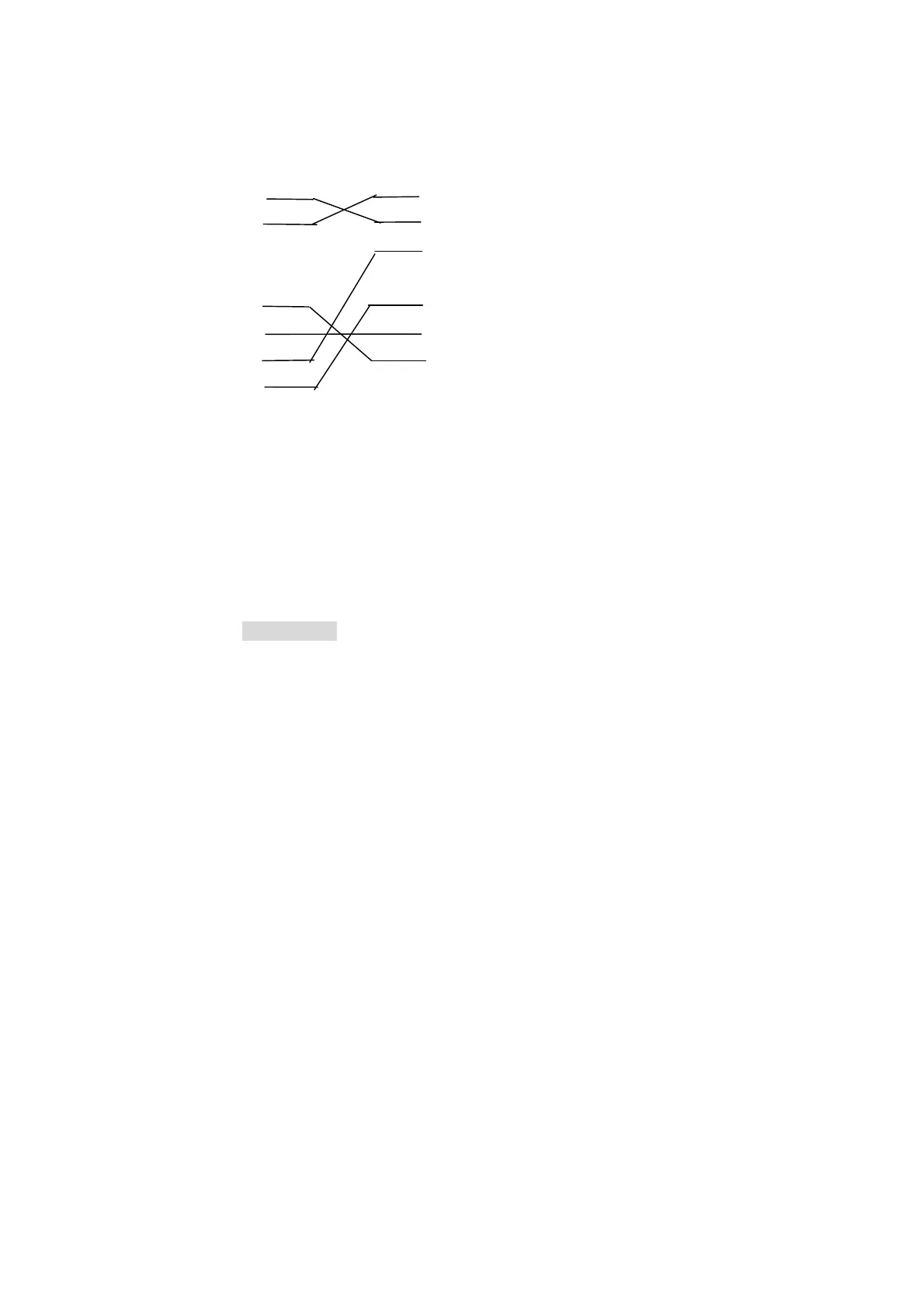36
2) For connection with an NEC PC-9801 Series personal computer, use a
straight 9-pin to 25-pin cable.
《 9-pin》 《25-pin》
2 2
3 3
4
5 5
6 6
7 7
8 8
7.4 Printer Output
Via the RS-232C interface, measured data can be output to an optional
printer, 9442.
[Printer Output Procedures]
1) Connect the RS-232C interface connector on the rear of the unit, to the
optional printer via the dedicated connection cord.
2) Set the measuring intervals as needed. (See Fig. 6.6.1.)
3) Press the MEASURE switch.
4) When the measurement is completed, the measured data are output to
the printer.
Example:
Measured Data – 10.0×10
4
MΩ , GO judgment
Printing – 10.0E4, 0