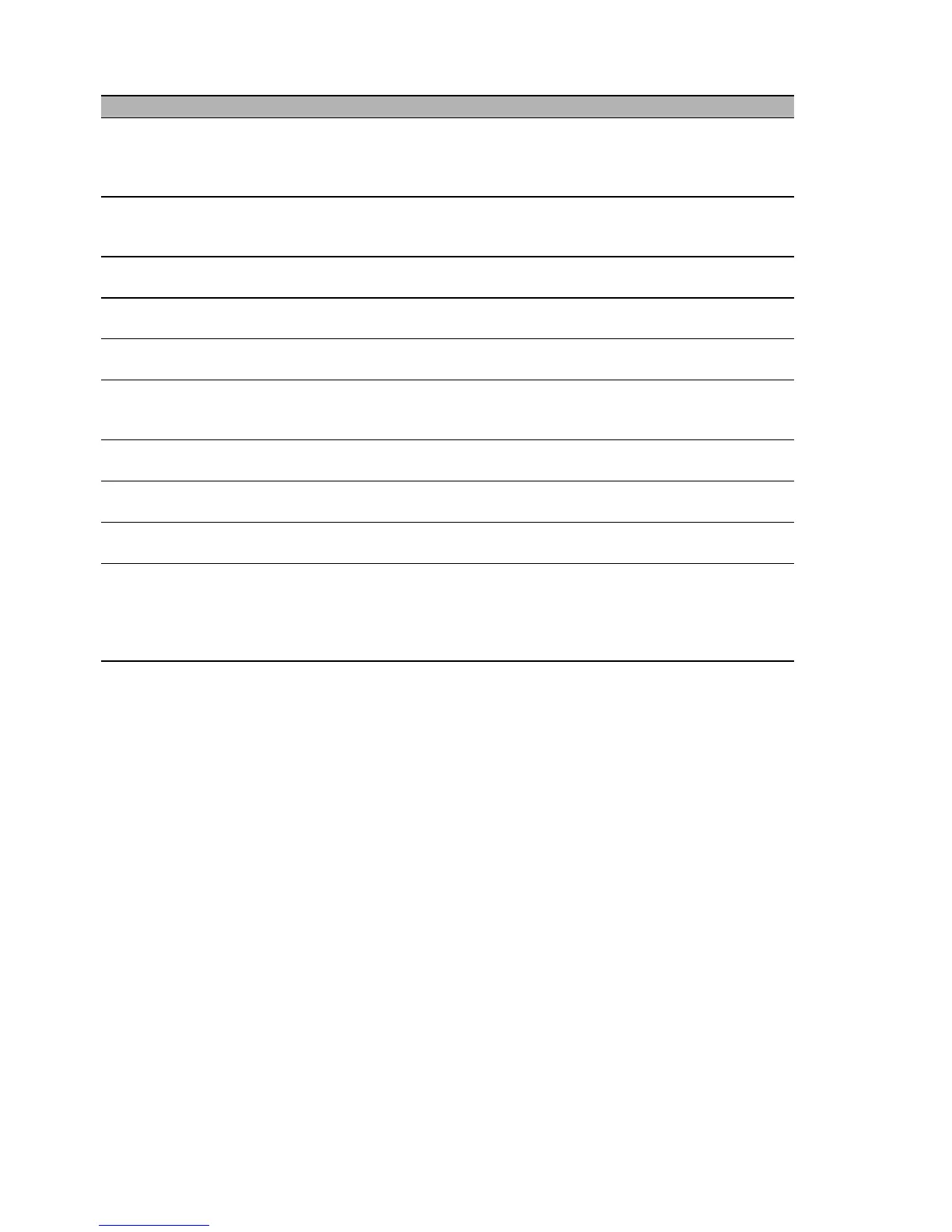30
Installation BAT
Release
05
03/2013
1.3.5 BAT-BG/BGN devices
Device Area of application
BAT300-Rail BGN Using the 2.4 GHz ISM wave band
DIN rail and flat surface mounting
Higher radio output and more stable network coverage through MIMO
with 3 antennas
BAT300-F BGN Using the 2.4 GHz ISM wave band
Higher radio output and more stable network coverage through MIMO
with 3 antennas
BAT54-F Client BG Using the 2.4 GHz ISM wave band
Outdoors, also hazardous environments
BAT54-F Single BG Using the 2.4 GHz ISM wave band
Outdoors, also hazardous environments
BAT54-F BG Using the 2.4 GHz ISM wave band
Outdoors, also hazardous environments
BAT54-F X2 BG Using the 2.4 GHz ISM wave band
Outdoors, also under extreme conditions, including environments with
the danger of explosions
BAT54-Rail Client BG Using the 2.4 GHz ISM wave band
DIN rail and flat surface mounting
BAT54-Rail BG Using the 2.4 GHz ISM wave band
DIN rail and flat surface mounting
BAT54-Rail Single BG Using the 2.4 GHz ISM wave band
DIN rail and flat surface mounting
BAT300-F X2 BGN Using the 2.4 GHz ISM wave band
Outdoors, also under extreme conditions, including environments with
the danger of explosions
Higher radio output and more stable network coverage through MIMO
with 3 antennas