Installation BAT
Release
05
03/2013
31
2 Assembly and start-up
2.1 Installing the device
The devices have been developed for practical application in a harsh
industrial environment.
On delivery, the device is ready for operation.
The following procedure has been proven to be successful for the assembly
of the device:
Unpacking and checking
Putting components together (BAT-F)
Selecting the location for mounting/setting up
Mounting outdoors (BAT-F)
DIN rail mounting (BAT-Rail)
Flat surface mounting
Mounting/connecting external antennas
Connecting LAN and WLAN connectors
Connecting the supply voltage
Grounding
Installing the data lines
Installing the housing cover BAT-F X2
Installing external antennas
Starting up
Configuring devices
Establishing basic settings
Before installing and starting up the device, note the safety instructions (see
page 5 onwards).
2.2 Unpacking and checking
Check whether the package includes all items named in chapter “Scope
of delivery” on page 67.
Check the individual parts for transport damage.
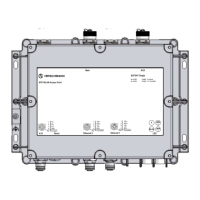
