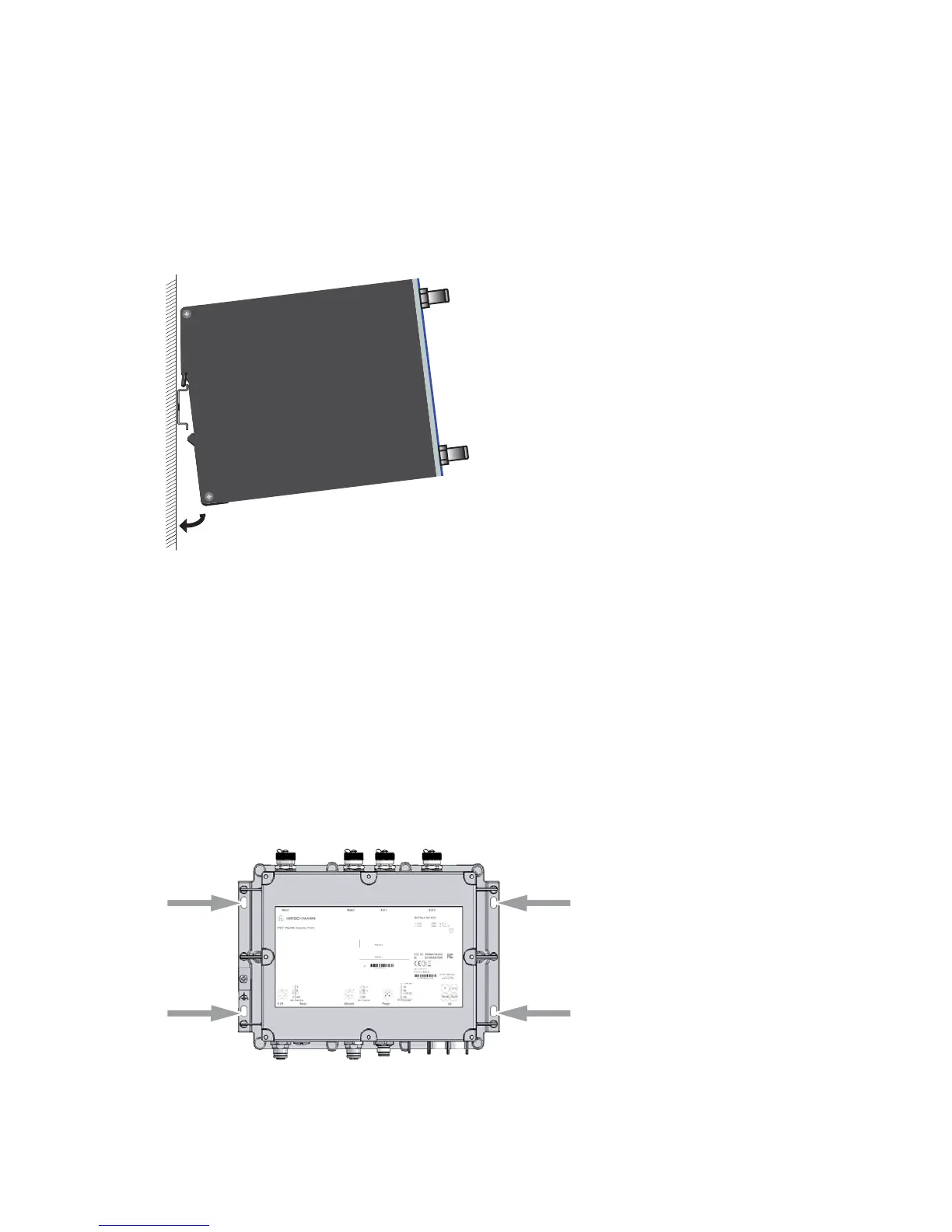Installation BAT
Release
05
03/2013
35
2.6 DIN rail mounting (BAT-Rail)
Mount the device on a 35 mm DIN rail in accordance with DIN EN 60175.
Attach the upper snap-in guide of the device into the DIN rail and press
the device down against the DIN rail until it snaps into place.
Note: The shielding ground of the industrial connectable twisted pair lines is
connected to the lower panel as a conductor.
Figure 5: Mounting on the DIN rail
2.7 Flat surface mounting
2.7.1 BAT-F
Drill holes at the installation point.
Mount the device on a flat surface with four M5 screws.
Figure 6: BAT-F, mounting on a flat surface (e.g. wall)
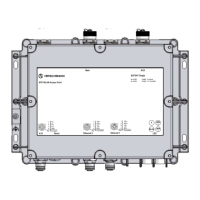