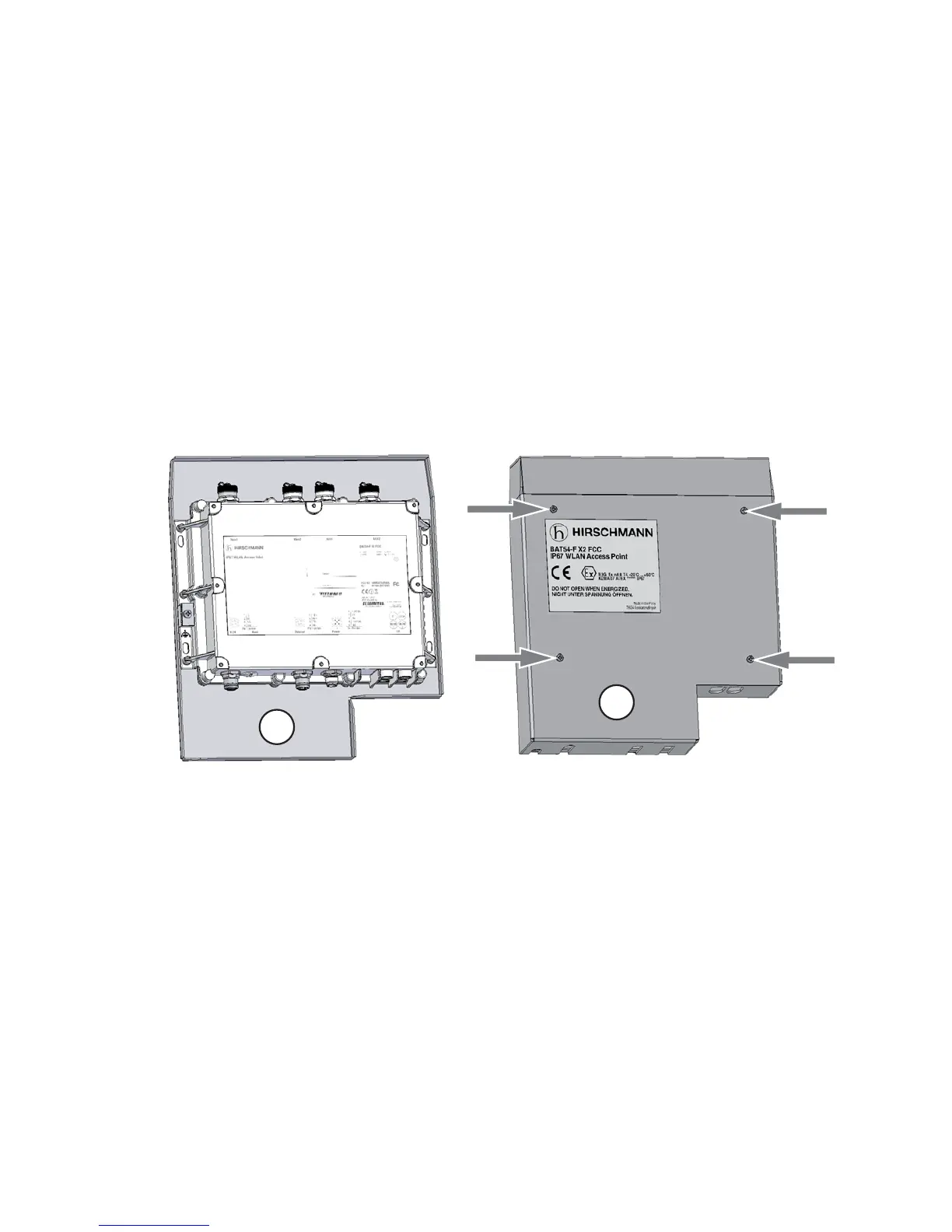Installation BAT
Release
05
03/2013
49
2.13 Mounting the housing cover for BAT-F X2
For use in environments with the danger of explosions, the BAT-F X2 device
models have an additional housing cover made of stainless sheet steel.
On delivery, the housing cover is pre-mounted.
Perform the installation in the following steps:
Remove the upper part of the housing cover on the device, as shown in
the following figure (point 1).
Do not try to remove the lower panel of the housing cover from the device.
Screw the device, including the lower panel of the housing cover, to the
mounting surface.
Set up the connections to the device.
Close the housing cover by replacing the upper part of the housing cover.
Fasten the housing cover with four screws, as shown in the following
figure (point 2).
Figure 17: Mounting the housing cover for BAT-F X2 device models with Ex
certification in accordance with ATEX 95 (ATEX 100a)