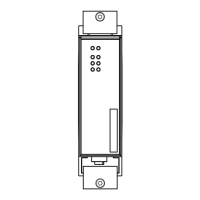Installation MSP30/32/40/42 and MSM20/22/24/40/42/46/50
Release
12
06/2018
19
1 Description
1.1 General device description
The MSP30/32/40/42 and MSM20/22/24/40/42/46/50 devices are designed
for the special requirements of industrial automation. They meet the relevant
industry standards, provide very high operational reliability, even under
extreme conditions, and also long-term reliability and flexibility.
The devices allow you to set up switched industrial Ethernet networks that
conform to the IEEE 802.3 standard.
The devices work without a fan.
You have the option of choosing various media to connect to the end devices
and other network components:
multimode F/O
singlemode F/O
twisted pair cable
The devices provide you with a large range of functions, which the manuals
for the operating software inform you about. You find these manuals in the
form of PDF files for downloading on the Internet on the Hirschmann product
pages (www.hirschmann.com).
The Hirschmann network components help you ensure continuous
communication across all levels of the company.
The Industrial HiVision Network Management software provides you with
additional options for smooth configuration and monitoring: You find further
information on the Internet at the Hirschmann product pages:
www.hirschmann.com/en/Hirschmann_Produkte/Industrial_Ethernet/
network-management-software/index.phtml
1.1.1 Basic device
There are convenient options for managing the device. Manage your devices
via:
network management software (for example Industrial HiVision)
Web browser
V.24 interface (locally on the device)
HiDiscovery (software for putting the device into operation)
SSH
Telnet
1.1.2 Media modules
The media modules form the interface from the device to the LAN.
