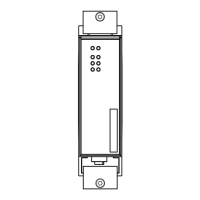60
Installation MSP30/32/40/42 and MSM20/22/24/40/42/46/50
Release
12
06/2018
Make sure that the connected supply voltage complies the requirements of
IEEE 802.3af or IEEE 802.3at:
For the use of type-1-powered devices (PoE):
Rated voltage: 48 V DC
Max. voltage range: 45 V DC ... 57 V DC
For the use of Type 2 Powered Devices (PoE+):
Rated voltage: 54 V DC
Max. voltage range: 51 V DC ... 57 V DC
Max. PoE power: 62 W
2.8 Connecting an I/O module
2.8.1 Connecting actuators and sensors
To connect an external device, proceed as follows:
Release the terminal blocks for the digital inputs and digital outputs from
the bottom of the I/O module.
Connect the digital outputs and digital inputs of the MSM24 I/O module as
required.
See “MSM24 I/O module” on page 35.
You can select from 3 different connection constellations:
Figure 3: Connection of a sensor with separate voltage supply
1 - Sensor
2 - MSM24 module
3 - Separate voltage supply for sensor

